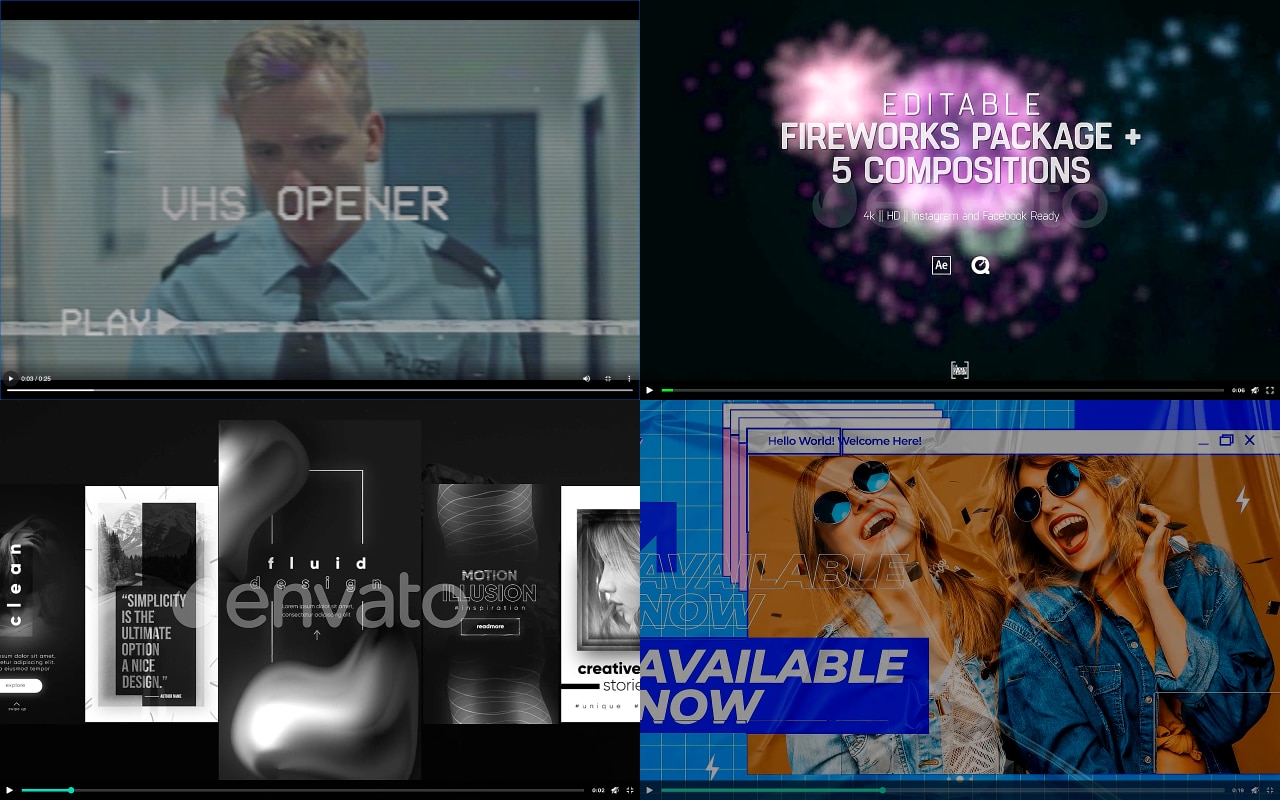Are you searching for editable video templates for your next social media post or website promo? Stay with me, because we’ve got a list of the best video templates you can easily edit with After Effects (Ae) or Premiere Pro (Pr). If you need free editable video templates, I’ll show you how to easily get those too!
You probably already know this, but using videos is the key to getting more user engagement on social media and websites. But, what if you are limited on time and don’t have the skills to create videos from scratch?

If you don’t have time to create your own videos the solution is to use pre-made customizable video templates like those we’ve listed here.
When your done here, you may also like to view our posts on the Best Free After Effects Intro Templates and The Best Adobe Discounts And Special Offers.
BEST EDITABLE VIDEO TEMPLATES – UNLIMITED DOWNLOADS: 10 Million+ Design Assets & Video Templates Like These:
Best Editable Video Templates for After Effects (Ae)
The following templates are considered “premium” options, but you can literally have them all without any cost and no strings attached, but you have to download them within 7 days. Here’s how:
Jump on the Envato Elements 7-day free trial and Keep ALL of these video templates (even if you cancel the subscription). A commercial license is included too. Start now and instantly download your favorite templates, videos, audio, graphics, images, fonts, and more from Envato Elements!
History in Dates – Timeline Video Template
Without any further delay, let’s start off with a very innovative and creative timeline video template that’s easy to edit. This template is perfect for displaying your company’s historical achievements and established history.
It can also be used for personal history videos and memory videos. With its attractive and stylish design, this editable video template will surely impress your audience.
Social & Media – Animation Icons
Until recent years, only professionals had the ability to create great-looking animated icons for social media. However, the playing field is now even thanks to editable templates for video creation.
As a result, templates like this have been created and it offers a library of customizable motion graphics and animation icons. It’s quick, easy to use, and allows you to create almost any type of video content you need.
Instagram Dynamic Stories Template
Without a doubt, having a video with a fluid design is impressive and this dynamic Instagram Stories template is perfect for businesses that want to creatively show off their products and services.
You can customize the text, colors, and graphics to match your branding. It’s also fully responsive, so it looks great, no matter your device.
Desktop Website Presentation 2 in 1
This is a 2-in-1 template that can be used to create both a website and a desktop presentation. It’s easy to use, and you can customize it to suit your needs.
Indeed, one of the best parts about these Envato templates is that you can use them for personal and commercial projects, making them a versatile option for your next video project.
In Full Bloom – Floral Vignettes
Another delightful template, the “In Full Bloom” template is the perfect pick if you’re looking for a floral video template that will make your audience smile. Following your download of this template you’ll discover how elegant, and timeless it is with blooming flowers and lush greenery.
You can use this template to create video slideshows, social media content, or even website presentations.
Innovative App & Web Promo
The template offers users a wide range of features, including unlimited downloads, commercial licensing, and millions of creative assets. Whether you want to showcase your digital product, like a website, web app, or service, the template is adaptable according to your choice. In particular, the template is popular for displaying app and mobile phone (iPhone and Android) promo videos.
Software Development – Scene Situation
In case you are in the software development sector, we had to include this one for you. Once you download the template you’ll have access to 20 slides with various scenes, icons, and layouts related to software development. You can easily customize it for your projects, making it great for presentations and videos about software development.
Summer holidays – Scene Situation
If you’re looking for ideas to showcase your travel-related business, brand, or event ‘Summer Holidays – Scene Situation’ is perfect. It’s a great way to make your content look amazing without spending long hours editing videos.
What’s more, the template comes with fully-customizable scenes and characters, making it easy to create professional-looking videos quickly and hassle-free.
Best Editable Video Templates for Premiere Pro (Pr)
Jump on the Envato Elements 7-day free trial and Keep ALL of these video templates (even if you cancel the subscription). A commercial license is included too. Start now and instantly download your favorite templates, videos, audio, graphics, images, fonts, and more from Envato Elements!
Editable YouTube Intro Template
This easy-to-use Premiere Pro template is a high-energy stomp opener and has a sleek and stylish design. The template comes with everything you need to start, just add your text, logo, brand name, and audio. No matter your skill level, you’ll look like a pro with this extremely eye-catching intro.
Creative Youtube Intro Template
If you’re looking to give your Youtube channel a professional and creative edge, look no further than Creative Youtube Intro. With a wide selection of professionally designed intros, you’ll be able to create a unique and captivating introduction for your viewers.
Dynamic Slideshow
This is a great choice for showcasing events, brand awareness, and services that can be an eye-catcher to viewers. The template has 3 versions, and no plugin is required. Dynamic Slideshow also allows you to change its elements’ text, color, and size. Moreover, it comes with a detailed video tutorial that will make it easy to edit the template in no time. Free font included.
Marketing and Business – Animation Icons (MOGRT)
Are you looking for a creative way to market your business? The Marketing and Business – Animation Icons (MOGRT) template is the perfect way to do just that.
This template provides animation icons to motivate customers to take some form of action. You’ll find moving icons focused on social media announcements, story-telling, market analysis, ad blockers, premium content, scheduling, and more.
SEO and Development – Animation Icons (MOGRT)
This template is perfect for digital marketing agencies, freelancers and businesses focused on SEO and development. These 12 animated icons are fun and interactive, causing viewers to take notice.
Glitch Opener VHS
Are you looking for an urban, edgy option for your video template? Glitch Opener VHS might be the thing. This sleek, modern design grabs attention and makes a statement.
The template’s opening scene has a simplistic black-and-white glitch style that fades into your footage, captivating viewers from the beginning.
Frequently Asked Questions
Which editable video template is the best?
The Innovative App & Web Promo is the best editable video template because of its dynamic, modern, and stylish design along with a combination of animated effects, and moving elements. Also, it’s a versatile template that can be used for many, many different
What is an editable video template?
An editable video template is a premade video that can be customized or edited. These video templates allow you to add your own content such as text and images, while still using other professionally designed elements within the video.
What is a MOGRT file?
The MOGRT is an abbreviation for “Motion Graphics Templates” which is a template file type (.mogrt) that can be used with the video editors After Effects and Premiere Pro.
How to open .mogrt files in Premiere Pro
- Within Premiere Pro navigate to the Essential Graphics Panel
- Before continuing, be sure the “Browse” tab is selected
- Click the “+” icon symbol
- Next, choose the .mogrt template you want to use and select “Open”.
Best Free Editable Video Templates for (Ae) and (Pr) Summary
We have provided a list of the best editable video templates for your convenience. Whether you’re looking to create an innovative app, YouTube intro, web promo, historical timeline, or glitch opener, there’s something here for you.
And remember, these templates are customizable, so you can edit them to fit your needs. It’s time to move forward and start creating some amazing videos using a professionally made editable template!