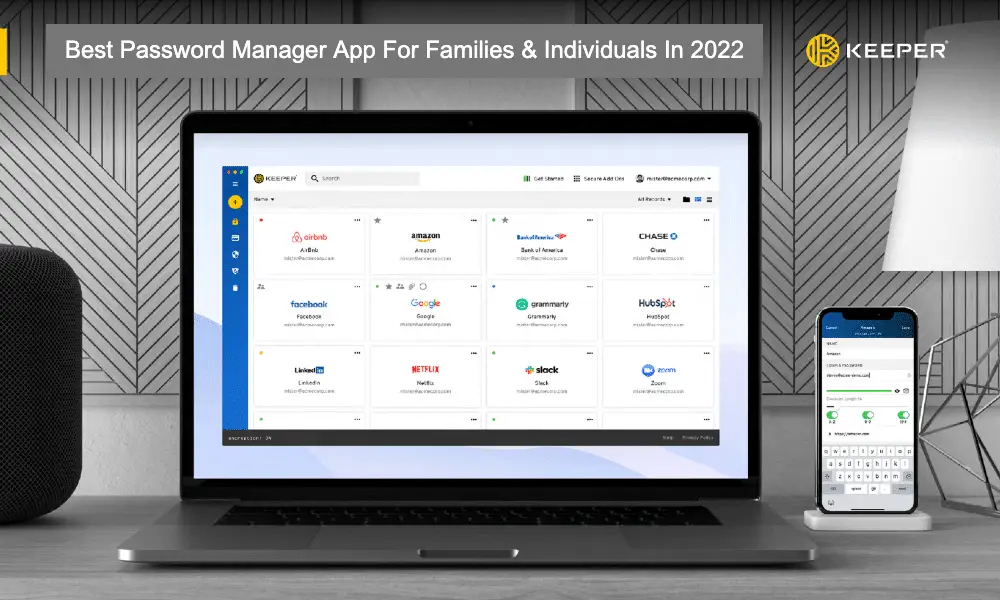If you’re wondering what the Best Password Manager App is for Families and small businesses, we have a detailed outline of why Keeper Security is the best in this special feature.
Managing passwords in this modern digital age can be overwhelming becoming a major chore, to say the least. With the threat of becoming a cybercrime victim increasing, taking extra security measures is, unfortunately, a task we all need on our to-do lists. Not properly creating, storing, and managing passwords can increase the risk of theft drastically.
Before we dive deeper into this subject of the best password manager app available, imagine receiving a security data breach notice from your bank that your account has been compromised and an unauthorized transfer has occurred. You then try to log into your account, but the password that you know is correct – doesn’t work anymore.

This situation has happened to many people, including Laura who shared her personal hacking horror story on Readers Digest. It took Laura a week to get things back to the way they were after someone hacked her account and took it over.
If you want to be proactive by increasing your security online and dodge a similar fate, consider using only the best application for managing passwords.
What is a Password Manager and how does it work?
To put it plainly, a password manager application is a tool that securely stores all your passwords inside a highly encrypted program that you can access with only one password.
It’s not only a perfect way of keeping all your passwords, files, and payment information (credit cards) in a secured vault, but it helps you manage them easily which can make your life easier.
The password manager can auto-fill your login and payment information so that you don’t have to enter it each time you log in to a secured website.
You’ll be able to protect your crucial data in a highly secured and encrypted online vault. Your passwords used for accounts with banks, government organizations, and even subscription accounts like Netflix, and your favorite online pet store like Chewy.com can be safely stored.
Having a password manager app (short for application) has significant security benefits along with helping make life a little easier.
What is the best password-managing app for me?
From our research below and the overwhelmingly positive reviews, we believe hands down the best password manager app for small business owners, families, and individuals would be Keeper Security.
The big question you may have is:
What qualifies Keeper as being the top or best application for managing passwords?
Our simple and quick answer would be because of the following:
- Most well known and a leader in the industry
- Thousands of very positive reviews
- Proven to be extremely secure
- No data breach incidents
- And very affordable
Let’s cover a few other important things first before diving deeper into Keeper.
Why Use A Password Manager Application?
You need a password manager app to help manage the numerous passwords needed in order to stay safe online.
Below you’ll see some staggering statistics, but according to the cyber security fact sheet over at Cybintsolutions.com, 95% of all breaches are due to human error. This should be reason enough to consider only the best-performing password manager program for you and your family.
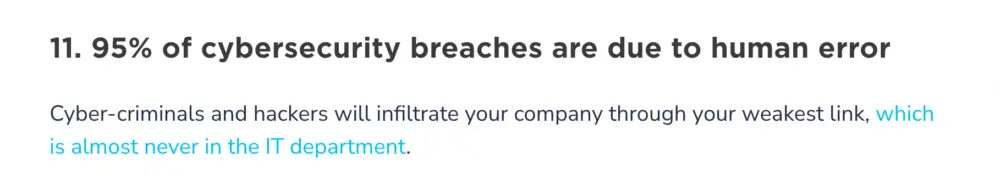
It only takes one security breach event to realize that managing multiple passwords for you, family members, and employees can be overwhelming and one mistake can create a whirlwind of problems.
Top Reasons To Consider Using A Password Manager Application:
- Reduce The Headache Of Having To Manage Multiple Passwords
- Help With Creating Very Secure Passwords
- Ease Of Use – AutoFill Into Websites and Apps
- Safely Sharing Passwords With Family, Friends & Employees
- Securely Store Payment Information For Faster Checkouts
- Secure File Storage Protecting Sensitive Documents, Videos & Photos
- Avoid Becoming A Cybercrime Victim Due To Poor Password Management
One more reason is that you never want to see a message like this from Google:
“Take action to secure your compromised passwords”
The best password management application would be one that works great for individuals, families, and small businesses.
Also, the reason we have not entitled this article as the “best free password manager app”, is that we all know that free means cheap sometimes and you don’t want to take the chance and increase your risk with a free password management application.
We’ll show you how to spend less than 0.15 cents a day to protect and manage your passwords for your entire family.
Without a good password manager, you’d have to remember all of your passwords. You might even be tempted to reuse the same password leaving you vulnerable to the risk of someone figuring out that password and hacking into all of your accounts.
Did You Know There’s A World Password Day?
Did you know there is an official world password day? Yes, the first Thursday of May. Created by Intel because most of us have our vital life information stored somewhere behind a firewall and we need to manage our passwords with serious intention often.
This issue of having strong passwords and securely managing them is so important that an actual holiday was created for recognizing its importance.
Editors Note
To our valued regular readers who are graphic designers, web designers, and web developers, you most likely understand the importance of securing your client’s data with the right tools like WordPress security plugins, 2FA authentication, and limited login attempts.
If you manage and operate multiple websites you’re most likely dealing with dozens of passwords and this would be a critical reason to investigate using a password management app. This type of tool can help make life easier and helps with being more efficient.
What Is A Security Data Breach?
This is a Cybercrime where your personal, private, and business data has been compromised or stolen from the organization you’ve allowed to store your information such as banks, e-commerce sites, investments accounts, and any place online you use a password-secured site.
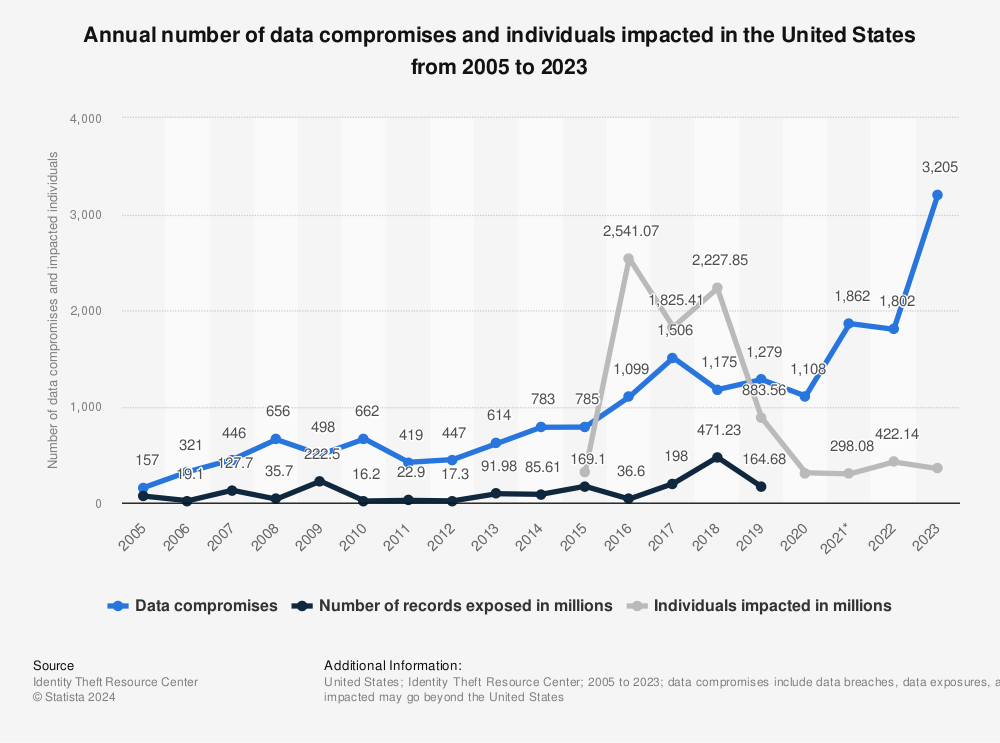
Find more statistics at Statista
Data Breach Statistics:
- 2020 – Organizations Impacted By Data Breaches Recorded In The U.S. = 1000+
- 2020 – Individuals Affected In The United States = 155+ Million
- 2020 – Ransomware Infection Causes = 21% Weak Passwords & 10% Lost or Stolen User Credentials
How to Choose an App for Managing Passwords
Even if you know the dangers of weak passwords, you should consider how to select the right password manager. A lot goes into choosing a high-quality password management app, especially with all of the options out there. It can get confusing and frustrating.
Here’s a quick list of 5 questions to get answers to:
- The Features: is it compatible with all devices, unlimited storage, storage for files and documents, etc?
- User-Friendliness: is it easy to use and will it reduce password login frustrations?
- Storage Space: will you get secure storage for sharing documents with co-workers and family?
- Number Of Users: can multiple people in your home or business share the account?
- Affordable Pricing Plan Options: does the password manager app fit in the budget and have flex plans?
The best password management application would be one that works great for individuals, families, and small businesses.
Also, the reason we have not entitled this article as the “best free password manager app”, is that we all know that free means cheap sometimes and you don’t want to take the chance and increase your risk with a free password management application.
the stakes are too high to take that kind of risk.
We’ll show you how to spend less than 0.15 cents a day to protect and manage your passwords for your entire family.
#1 – The Features
First, you should consider the features that a password manager offers. For example, what browsers and operating systems are compatible with it? What login methods are available? Does it have adequate storage space and sharing functionality?
You should also consider if you can attach relevant files or set up multi-factor authentication. If so, you’ll be able to keep all of your important data in one place.
Likewise, you may want a password manager that works across multiple devices, such as an app or a browser extension.
#2 – User-Friendliness
While security is key to choosing the right cybersecurity protection, so is knowing how easy the program is to use. You should be able to log into your password manager account quickly and be able to set it up easily. A quality password manager will give you multiple ways to log in, from standard methods to facial recognition and fingerprint authentication.
Moreover, a password manager should be intuitive to navigate. In particular, the interface should be well-designed and relatively simple to use.
#3 – Storage Space
Another essential part that goes into deciding the best password manager for families or teams is storage space. If you have multiple people using the same account, they may all have their own passwords and accounts.
Even if you all share accounts, such as in a family, you will still want plenty of storage space. That way, you can add and manage as many passwords as you need.
If you don’t have sufficient room, you’ll either need to upgrade your account or delete old passwords you don’t use.
#4 – Number of Users
Before selecting a password manager application, consider how many people can use the same account. If you’re limited to 2 or 3, consider your options if you’re a family of 4 or more.
To help select the right plan, you may find some password managers that have personal and business tiers. For example, the Keeper Password Manager works for both families and companies to help anyone save their passwords.
#5 – Affordable Pricing & Plans
Of course, you also have to think about how much a password tool costs. Some can be very affordable costing only pennies a day, while others cost way more. Factor in your budget as well as the features and number of users you need.
What’s considered affordable to some may not be to others. However, to purchase anything these days that’s under $1 a day or less most people can invest.
You want to have optional plans to choose from. If you start with one but need to upgrade, this is always better than being stuck in only one plan.
The Top Password Manager App Online Today
When looking for the best password manager program you’ll have to go through the daunting task of analyzing tons of info containing various security options, benefits, and features as well as finding answers to the above questions.
To put it plainly, it can be hard to choose the right one.
You can use the information we’ve provided above like a checklist and see if the password manager app you’re looking at qualifies as being “the best” for you and your specific needs.
Additional qualities the application should have are:
- Proven Track Record
- Great Reputation & Reviews
- Bank Level 256-bit AES or Advanced Encryption
As mentioned, the best choice Is – Keeper Security!
Keeper has an excellent password manager for families, individuals, and small businesses. Let’s dive into its features, benefits, and reasons to learn why we can confidently say it’s the best password manager app online today.
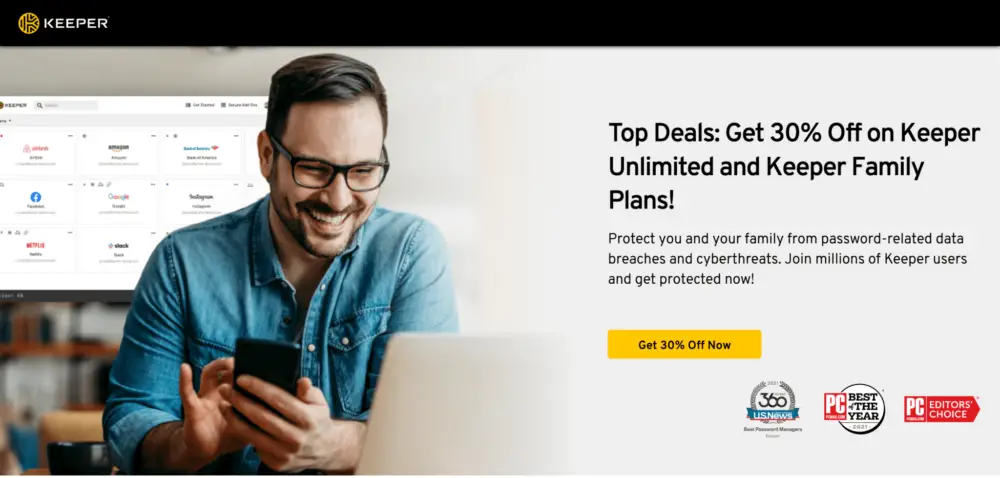
Keeper Security Reviews
Keeper’s millions of customers have shown a lot of love through the years as seen through the excellent reviews and awards they’ve received. The image below is just a small sample of the kind of reviews they get, which is well-deserved.
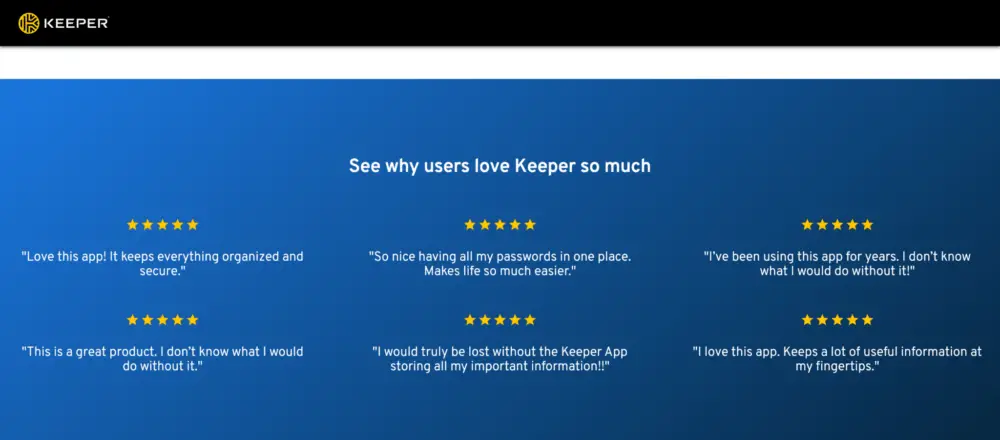
Keeper Security Ratings & Awards
Keeper achieved 4.5 stars or higher as seen on review sites like G2.com, Trustpilot.com, PCMag.com, Google Play, and Apple Store. They also received the coveted PCMag.com’s “Editors Choice” recognition along with “Best of The Year” award in 2021.
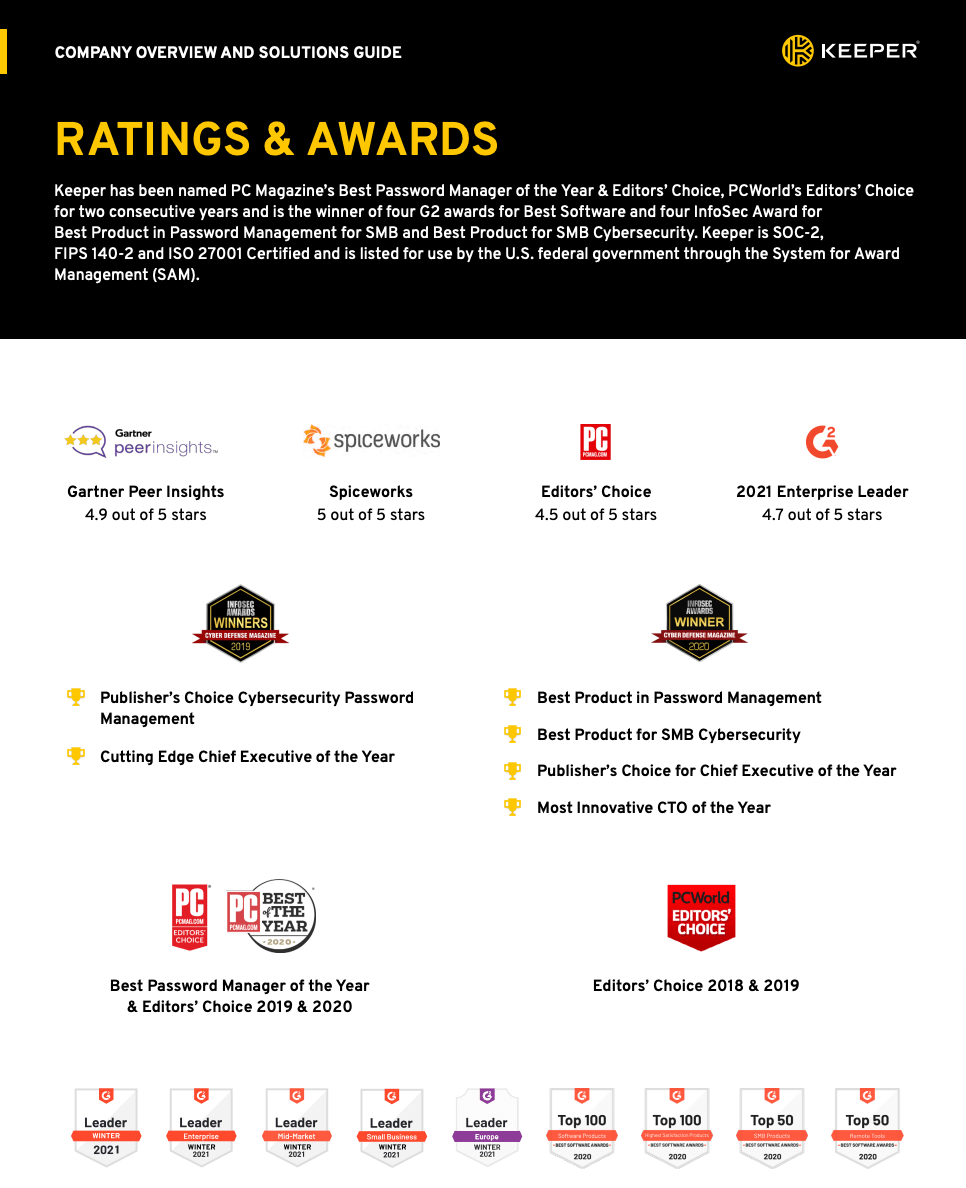
Keeper’s Security Vault
- Where can I see my passwords?
In the Keeper Security “Vault” you can see your passwords. This “Vault” ensures your passwords and other data are safe with 256-bit AES encryption which is considered “bank-level” encryption. Financial institutions and governments use this encryption as a key standard throughout the industry.
Your data will live in the cloud, but Keeper encrypts and decrypts the data as necessary. That helps protect your information in case a hacker gets ahold of your password. The encryption will keep dangerous people from being able to figure out what your password is.
Keeper’s Compatibility
- What device can I use my password manager app on?
If you’re trying to figure out what would be the best password manager app for iPhone, Android, Mac, or Windows, then look no further. You’ll be able to use Keeper’s powerful password management tool on all devices.
Keepers Secure Password Creation and Sharing Features
- Can I share my passwords?
Keeper’s unlimited storage makes it the best family password manager you can find. You and your loved ones can create and share as many passwords as you need without reaching a limit.
There’s a “+ Create New” button on the left side of the screen where you can add a new password. You’ll enter the username, password, and website for the login. Keeper even lets you title the entry, so you can create a random name to provide an extra layer of protection.
You’ll also be able to share those passwords with your family members or employees. The app lets you share the password for reading only, or you can have others edit and share the login details as well.
Keepers Ability To Import Passwords
- Will I be able to import existing passwords?
If you already have a lot of passwords, Keeper makes it easy to import them in a few ways. First, you’ll need to download the app to your desktop.
Once you do, you can import the passwords from another password manager if you’re switching programs. Another option is to bring over the passwords from your browser.
Alternatively, you can create a CSV file of your password data. Upload it to the Keeper Security app to add all of the login details to your account.
Keepers Storage Capability For Files, Photos & Videos
- What files and documents can I store in my Keeper password manager?
One of the features that make Keeper Security the best password manager app for families, individuals, and businesses is the option to add important documents, files, videos, and photos to their highly secure, digital vault that’s encrypted.
These are undoubtedly sensitive files, and you wouldn’t want prying eyes to have access to them. Each file will receive the same encryption as your passwords. That makes it easy to share documents with your family members, and they can have what they need when accessing a specific account.
Plus Keeper lets you organize file folders with custom personalized fields to access things like passport numbers, military ID, Family Will, Drivers License Number, and whatever else you choose.
More Keeper Security Features
Keepers Powerful Ad-Ons
Upgrading to some of the powerful and exclusive add-on features offered by Keeper can make life even better for you:
- BreachWatch® – Although it’s not part of the standard Keeper plan you can pay a little extra for this powerful feature to monitor the dark web. If it finds someone trying to hack into one of your accounts, it will alert you of the attempted attack.
- KeeperChat® – Enjoy peace of mind with “encrypted messaging on every device” to keep sensitive information away from prying cyber criminals’ eyes.
- Cloud Security Vault™ – Securely and with very little effort you can store and manage your important digital assets while providing sharing privileges.
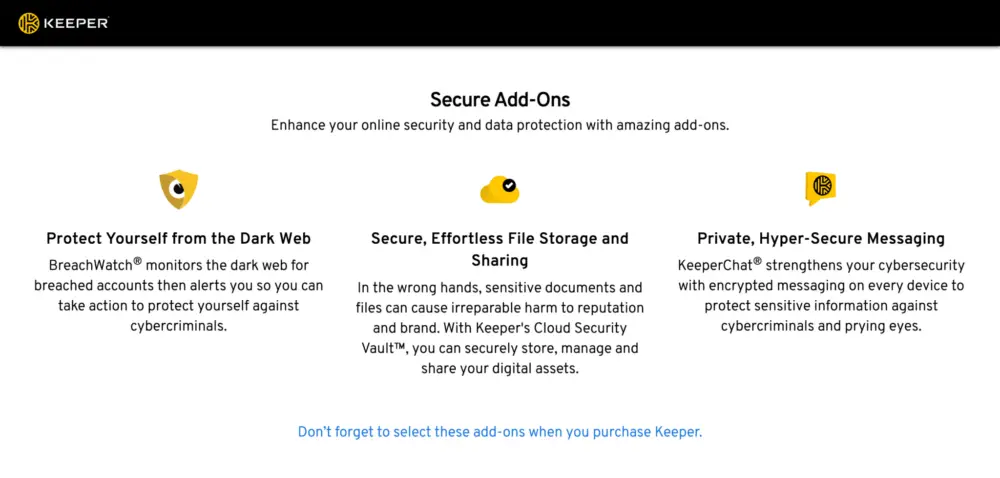
Keepers Browser Extension
If you want to make it even easier to log into your accounts, then the Keeper extension may be a good addition to your browser of choice. You can use the extension to automatically fill out forms to log into various websites.
The first time you log into a particular account, the tool will ask for your permission to save the details for future access. Have a lot of passwords? You’re in luck as the Keeper extension even lets you search for a specific one.
This extension shows matching records and lets you generate a password.
Keepers Password Generator
As humans, we can only do so much to protect ourselves from cybersecurity. Creating passwords that are weak and easy to guess is, unfortunately very common. Using Keeper’s powerful password security engine will help you create strong, random passwords that will autofill into your various websites and apps to make life a little easier.
Keepers Auto-Fill Feature
If you do a lot of online shopping, you may want to fill out your personal and payment information in your Keeper account. Not only can you auto-fill your passwords, but you can add phone numbers and addresses, which helps you fill out those forms when ordering online.
The app also lets you add bank or credit card details to make the process quick and easy. Of course, you have to be careful when sharing this information with others. With that in mind, make sure whoever can access payment details won’t overspend on anything.
Now, you won’t have to reach for your wallet every time you want to order something online.
Keepers Multi-Factor Authentication
As hackers get more resourceful, multi-factor authentication (MFA) is becoming ever more important. Fortunately, Keeper offers various MFA options.
If you use a two-factor authentication (2FA) app, Keeper should work with it. Additionally, businesses can connect to apps such as DUO Security.
Of course, there’s also the option to log in using biometrics such as your face or fingerprint. The app is compatible with Windows Hello as well as smartwatches from Android and Apple.
Keeper Security Plans & Pricing
Each plan offered by Keeper is packed with features and is very affordable. For literally only pennies a day you can have:
- Top Password Protection
- A Boost In Productivity
- Have Protection On All Of Your Devices – Mobile & Desktop
- Reduce Stress In Your Life Caused By Password Memory Headaches
Keeper Family Plan Features (5 Users)
This plan includes 10 powerful and secure features so you and your loved ones can stay protected online with password protection and management.
This plan doesn’t limit the number of passwords you can create. Here are just some of the excellent features and benefits that come with this plan:
- Password Storage: Unlimited Password Storage Protection
- Devices: Unlimited Devices Can Be Used + Sync
- File Storage: 10 GB Of Storage For Files
- ID & Payment Storage: Unlimited Identity-Info & Payment (credit card) Storage
- Support: Includes 24/7 Expert Support
- Much More: Plus 5 More Powerful Features (see image below)
Keeper Family Plan Pricing
- Billing: For This Plan, Payment Is To Be Made Annually
- Pricing: $6.24 a month or $74.99 Billed Annually
- Discounts: Currently 30% OFF – Now Only $4.37/mo or $52.49/yr
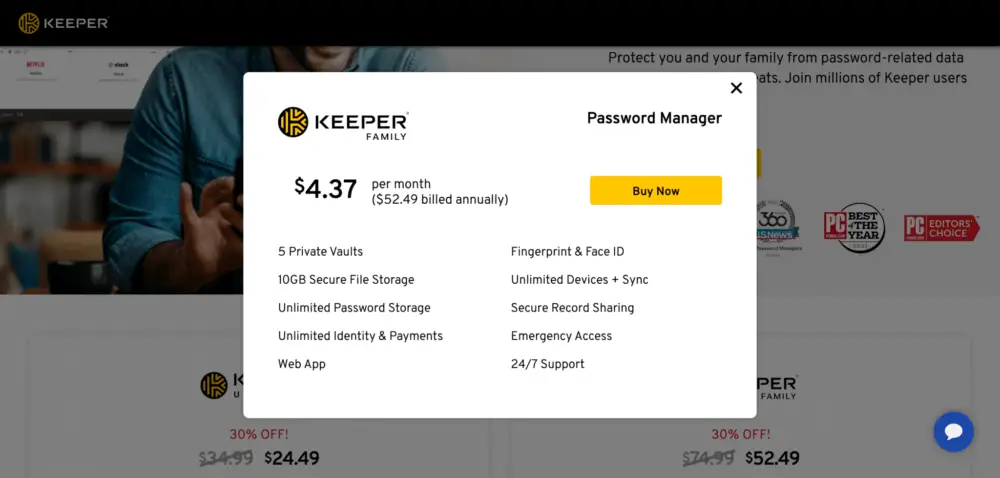
Keeper Unlimited Plan Features (1 User)
This plan is designed for individuals and provides all that you need to get started. Like the Family Plan, it comes with excellent 24/7 support, unlimited password storage, and more for a total of 8 features and benefits.
- Password Storage: Unlimited Password Storage Protection
- ID & Payment Storage: Unlimited Identity-Info & Payment (credit card) Storage
- Devices: Unlimited Devices Can Be Used + Sync
- Support: Includes 24/7 Expert Support
- Much More: Plus 4 More Powerful Features (see image below)
Keeper Unlimited Plan Pricing
- Billing: For This Plan, Payment Is To Be Made Annually
- Pricing: $2.92 a month or $34.99 Billed Annually
- Discounts: Currently 30% OFF – Now Only $2.04/mo or $24.49/yr
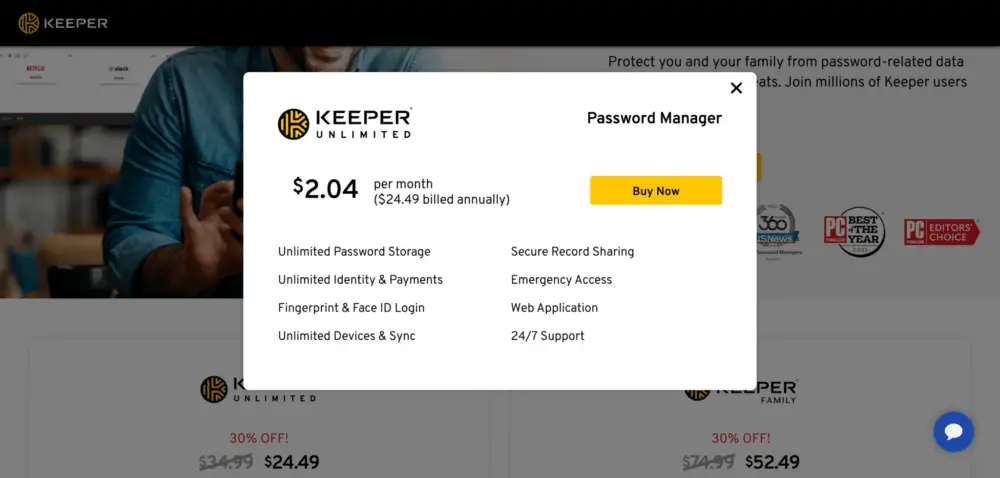
History of Keeper Security
Darren Guccione and Craig Lurey founded Keeper Security in 2009. They were in another country on a business trip when they came up with the idea.
Both founders still work for the company, with Guccione as the CEO and Lurey as the CTO. Chicago serves as the global headquarters of Keeper, but the company also has offices in El Dorado Hills, California, and Cork, Ireland.
Conclusion
In conclusion, we have provided enough detailed information needed for you to see why the Best Password Manager App for Families & Businesses is Keeper Security.
When looking for the best password manager app you have a lot of security things to consider. Keeper Security has a fantastic password manager for families, individuals, and small businesses that only cost pennies per day. Be sure to give it a try today and take advantage of their 30% OFF discount.