Today, we will be reviewing GoDaddy Online Store. If you are considering opening an online store, or have a store you want to build for a client, then GoDaddy Online Store could be an excellent choice for you. GoDaddy Online Store is an all-in-one solution for anyone who wants to have an eCommerce website. It includes a shopping cart, credit card processing to take orders, various shipping options, an awesome responsive store theme (18 to choose from), numerous store customization options and much more. It should also be noted that GoDaddy Online Store does not require any technical knowledge whatsoever – its easy-to-use drag and drop interface allows anyone to have an eCommerce store, regardless of their technical know-how. In today’s review, we have set up a sample store and got an inside look at the GoDaddy Online Store features.
GoDaddy Online Store Review – Overview
First, let us outline some of GoDaddy’s Online Store’s main features:
- It is priced extremely competitively at just $29.99 per month with unlimited options, as compared to offerings by Shopify / Bigcommerce which go up to over $100/month for premium packages and charge $29.99 just for the basic package.
- It has a 1 month free trial, so you can try it completely risk-free.
- It includes 18 free, responsive themes (more detail on that later)
- It has an extremely easy to use interface – perfect for anyone, even if they don’t know anything about building websites.
- It includes a built-in rating/review system, so your customers can leave ratings and reviews for the products they purchase.
- Hosting (which has been excellent ever since GoDaddy added cPanel to all of their hosting packages) is included in the monthly price, so there is nothing for you to worry about other than the low monthly subscription price.
- It includes a coupon system, secure checkout pages and much more.
Now let us take an inside look at the GoDaddy Online Store so you can see exactly how it looks and why it can be a wise choice as an ecommerce store builder.
GoDaddy Online Store Detailed Review:
We’ve just signed up for the Online Store and will be creating a sample store for the purposes of the review. As you can see in the screen shot below, first you will need to choose a store name. This is where you’ll choose a unique name for your store. And what’s more, you can even choose your own domain for the store.
Once you’ve chosen a store name and URL, you are presented with a neat “Getting Started” guide that outlines all of the things you need to do.
We’ve skipped the guide and went straight to the default store theme, which looks like this:
At this point, you have the option to choose from 18 beautifully designed, fully responsive themes. The one thing that we thought could be improved here is that the themes weren’t particularly organized (nor named) – instead they were all presented to you for preview, so that you can choose which one you like best. It’s not too cumbersome to preview each them, but perhaps GoDaddy will improve the theme organization in the near future.
GoDaddy Online Store vs Bigcommerce
Another thing we should mention here: Bigcommerce (another online store builder) has very few free responsive themes – most of their themes are created for desktop only, which in this day and age isn’t ideal.
GoDaddy Online Store vs Shopify
Shopify (also an ecommerce store builder) doesn’t have too many purely responsive free themes, but instead they have desktop-only themes and a default mobile theme for non-desktop devices, which gives you a mobile theme that isn’t fully customizable. Shopify does, however, have over 100 premium themes that are mobile ready that you can purchase separately. Ideally, you should have a fully responsive theme as GoDaddy provides you with, so that: a) your website will look beautiful on all devices; and b) you don’t need to work on more than 1 version of your online store.
But as we mentioned earlier, Shopify (and Bigcommerce) only start at $29.99 for their most basic package. If you want to go for their Professional package, it is $79.99 and the Enterprise package can be substantially more expensive.
In the screenshot below you can see a few of the themes that are available for free in the GoDaddy Online Store:
Once you have chosen a theme, you also have many customization options, such as colors, logo, background image for the store, call to action text, ability to add / edit/ remove pages and content and more. You can also easily input your Google Analytics ID to keep track of the visitors.
If you go to the customize menu from the Theme tab, you are presented with what GoDaddy calls the “Style Designer”, where you can customize all colors and fonts of your online store.
24/7 Expert Support
Last, but not least, GoDaddy’s team of experts offers 24/7 support. That means that if you have any question or problem, you can get in touch with GoDaddy even at 3 AM on a Saturday (just in case any of you are workaholics and work this late on the weekends) and still have your question answered promptly or your problem resolved quickly.
To sum up this review, if you are looking to start an online eCommerce website or to create your own online store, GoDaddy Online Store scores high marks in both price and quality, and will make an excellent choice for anyone looking for an online store.
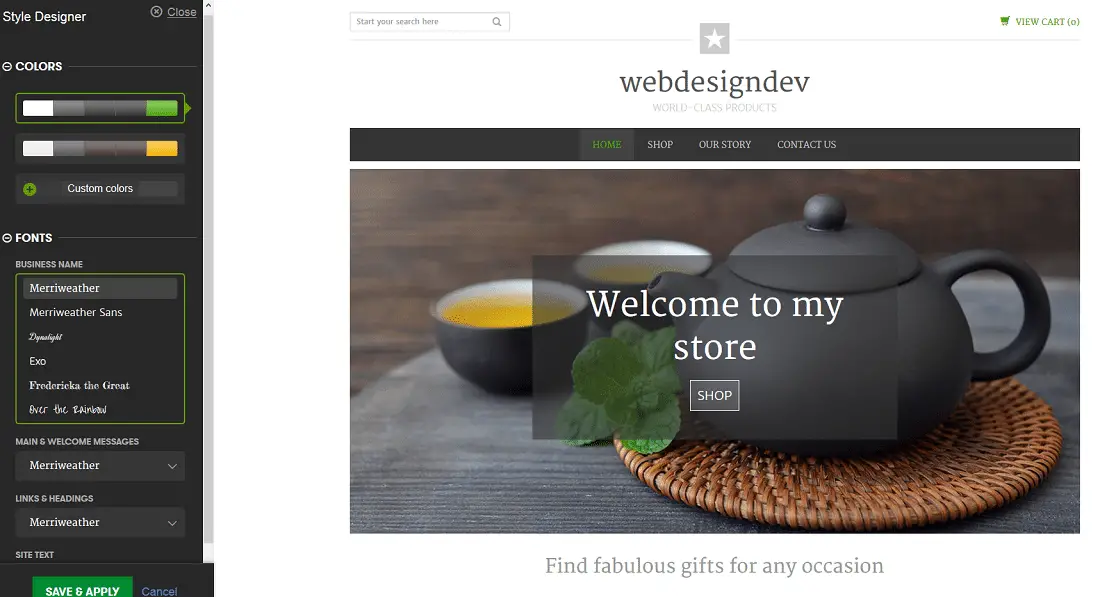
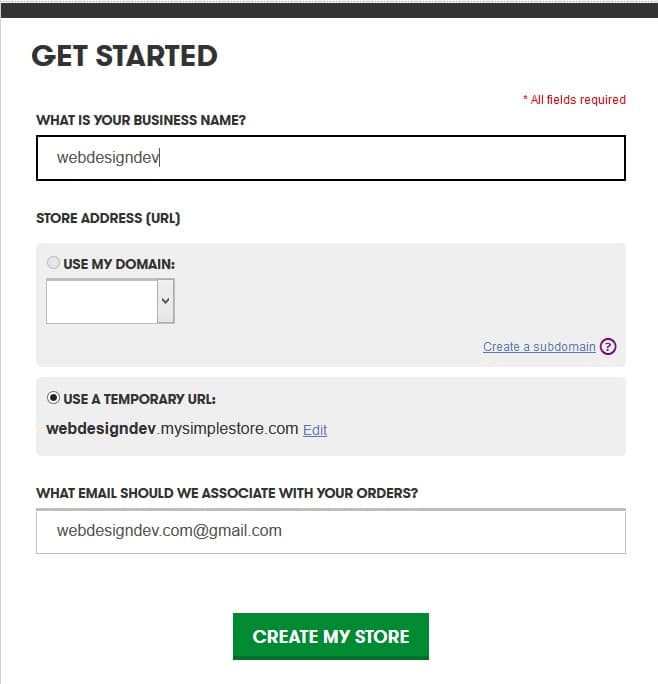
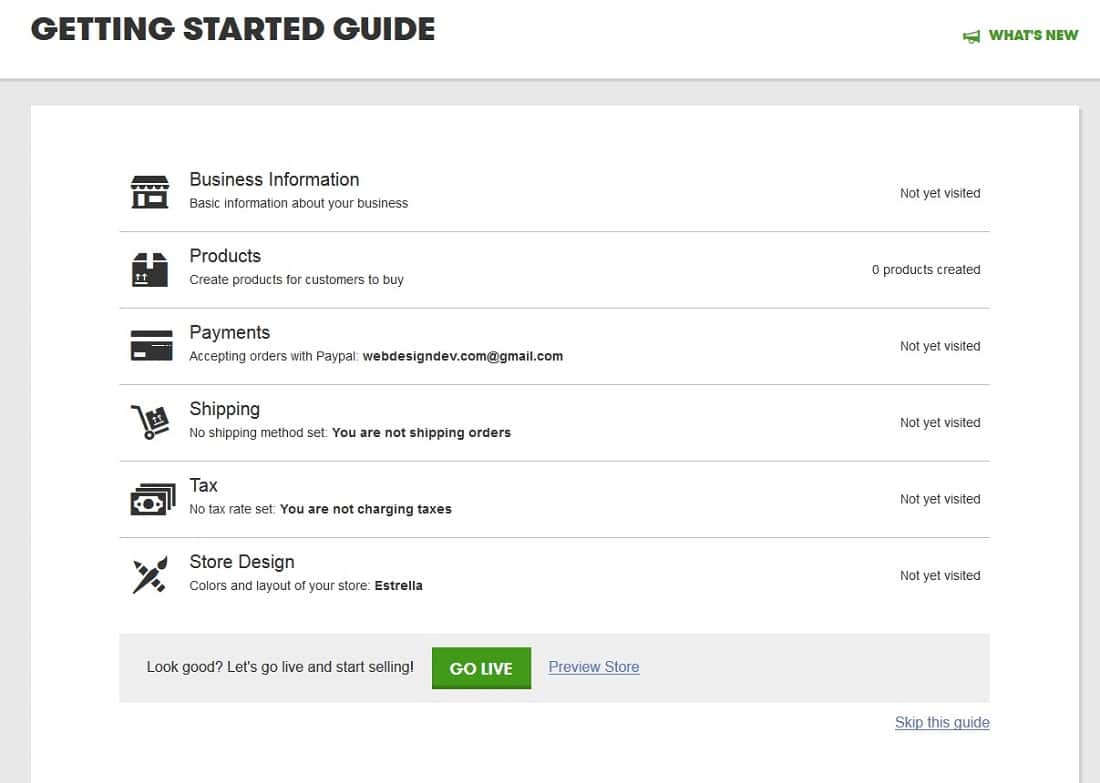
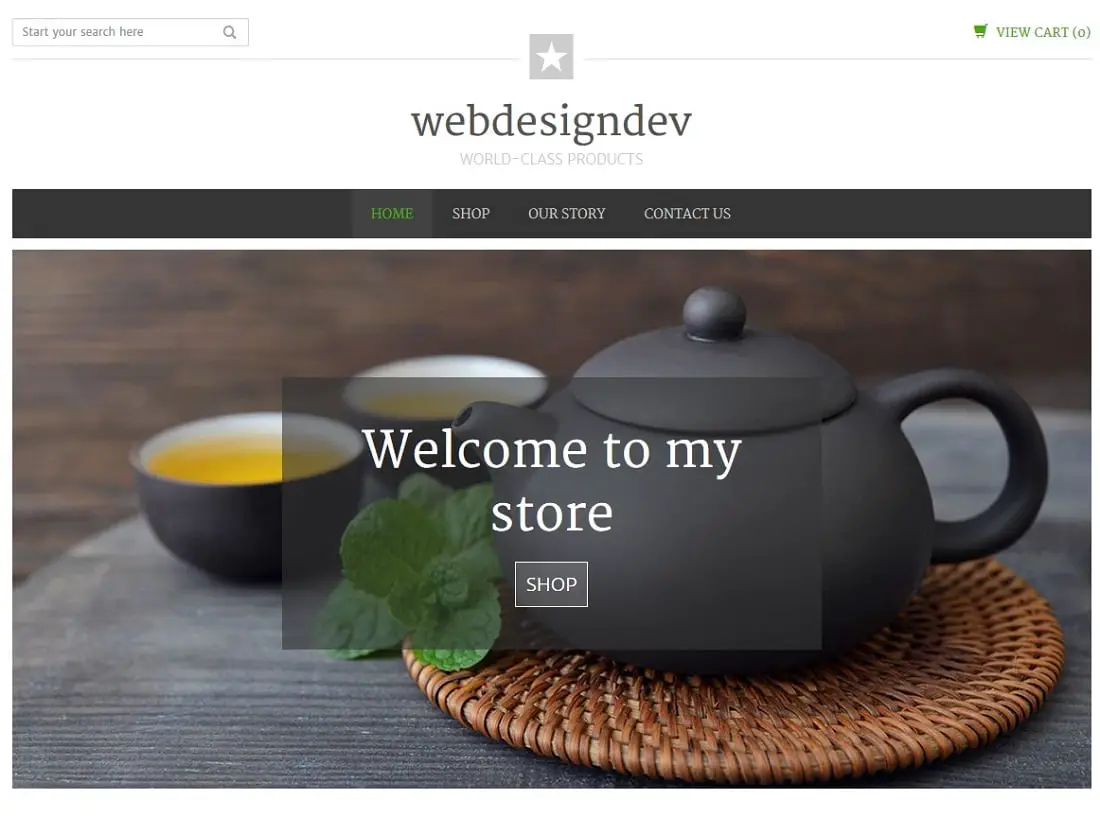
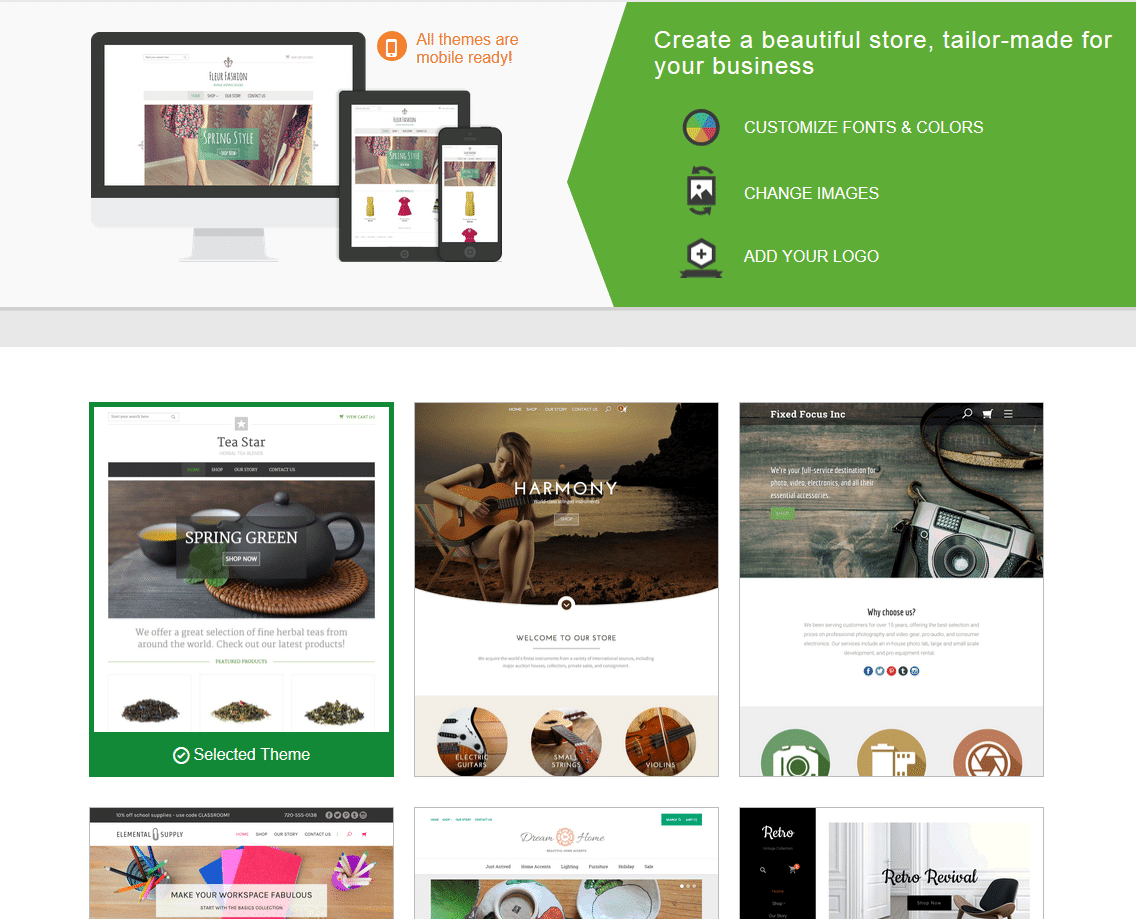
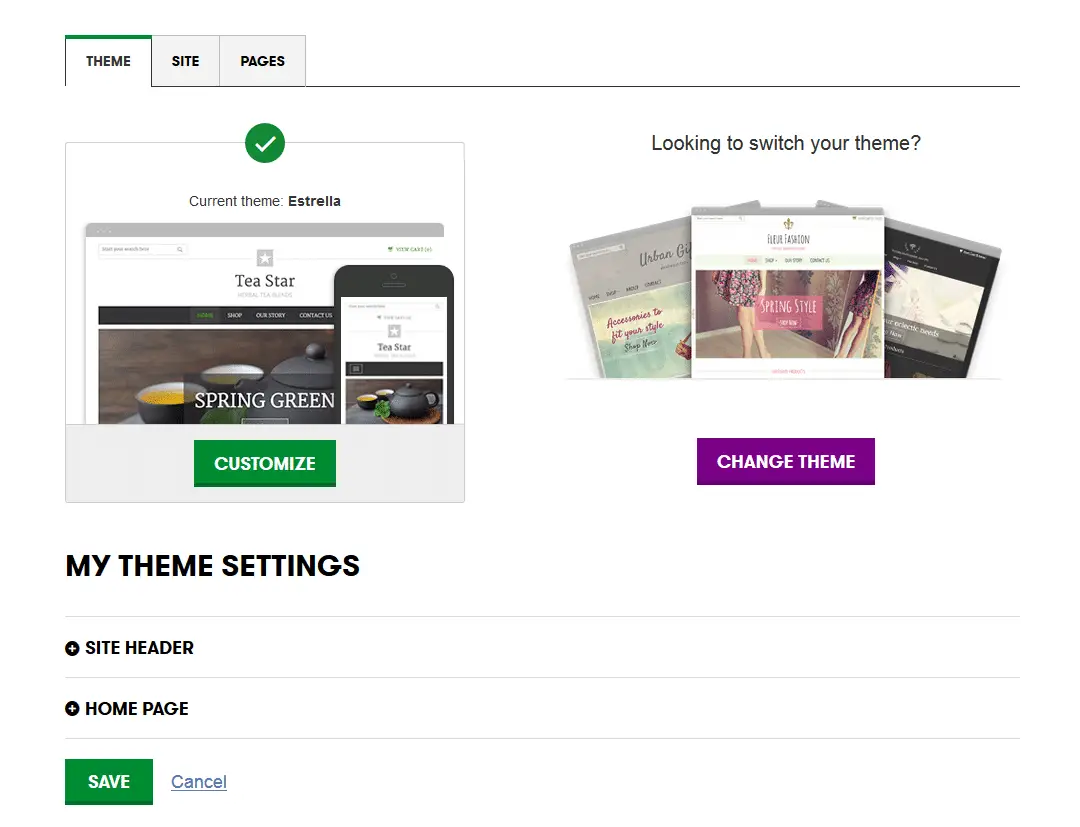
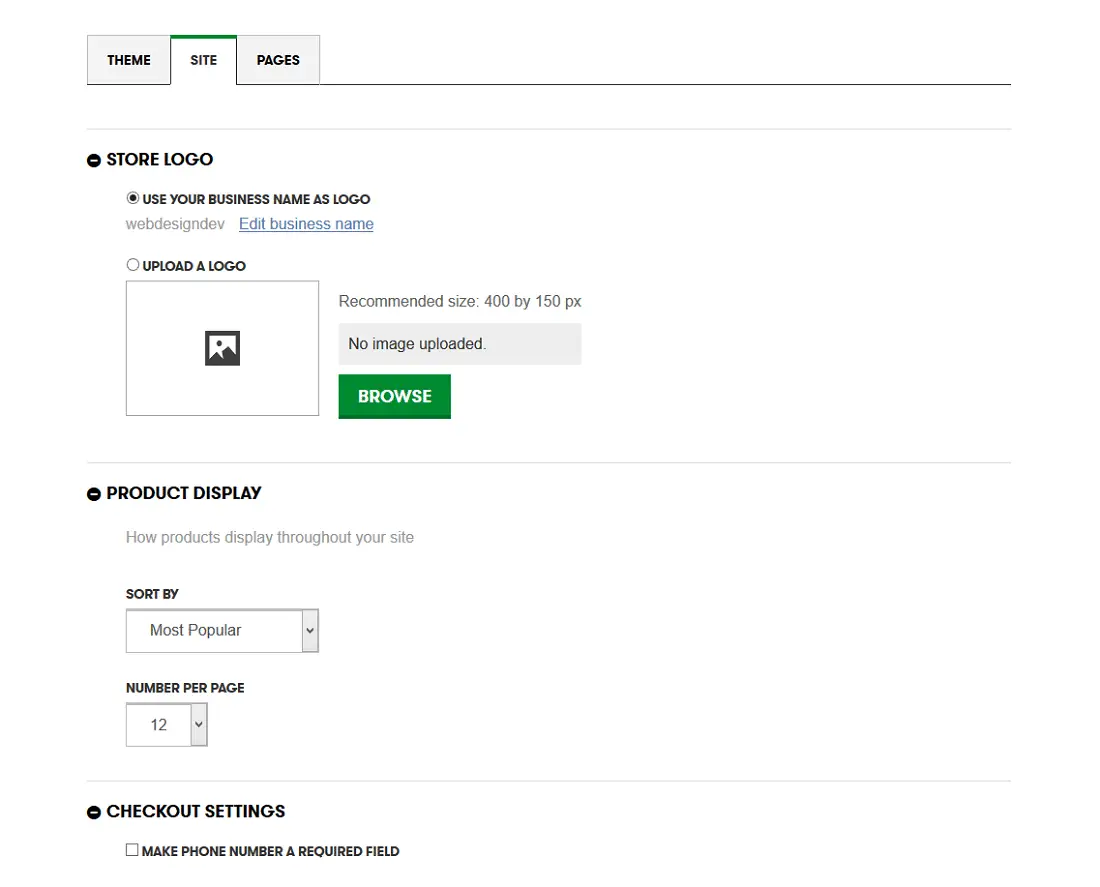
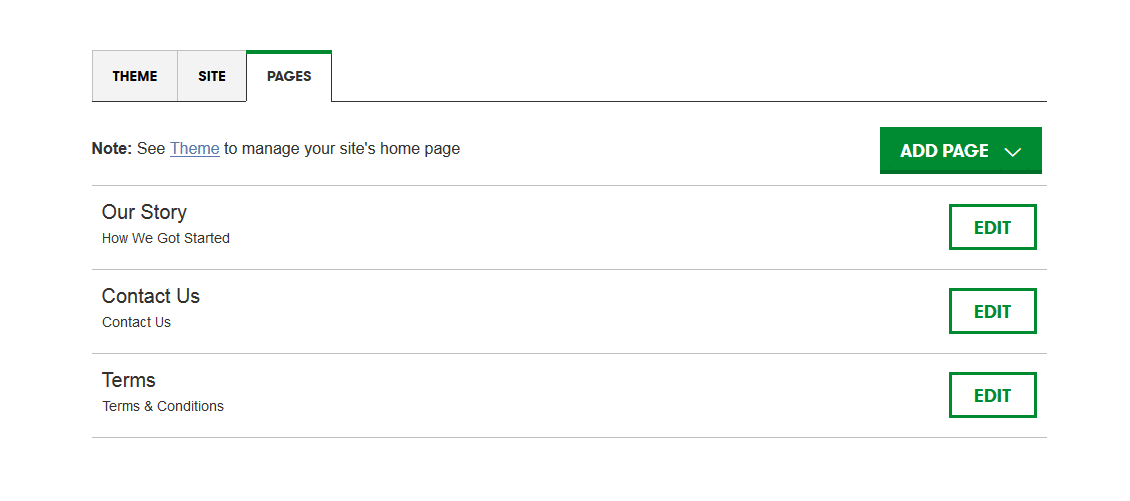

Your review is very informative. I’ve also tried out Godaddy’s store builder few weeks ago.
In the pas I’ve not used store builders. Instead I used WordPress with WooCommerce or Joomla with Virtuemart. These store builders are free and you only have to pay for the hosting service.
Sure, you have to have some technical skills to set up a store with WordPress or Joomla, but it gives you more flexibility as well.
I guess store builders are meant for non-technical users or for those who want to set up an online shop quickly. Godaddy online store is just enough to get started fast without the need to be a developer.
I have always used godaddy its better and way cheaper than shopify.The best bit is there support is fantastic dont go by them