3D design begins to gain more and more popularity in graphic and web design. In Photoshop CS4 and CS5, you can work with the 3D file and create awesome effects. Even though Photoshop can’t edit the 3D models itself, it works great with textures, materials, and lights allowing you to paint directly over a surface.
In this article, I searched the web for some great 3d Photoshop tutorials with 3D effects that you can use in your projects. They’re mostly PSD font styles great for graphic and web design. Check out these 3D Photoshop tutorials!
PHOTOSHOP – How to Make 3D Icon
This is a great video tutorial which will teach you how to easily make a 3d Icon using Photoshop. You’ll learn some new tips and tricks such as how to turn a simple flat shape into a 3d base, how to color and shades to give it a 3d look. From this tutorial, you’ll learn how important small details are when designing. All these can come in really handy in the future. Feel free to check this tutorial out to see if it helps improve your skills and the way you design. If you’re having trouble, you can also check the details under the video to find all the shortcuts commands in order.
Modern 3D Text Effect
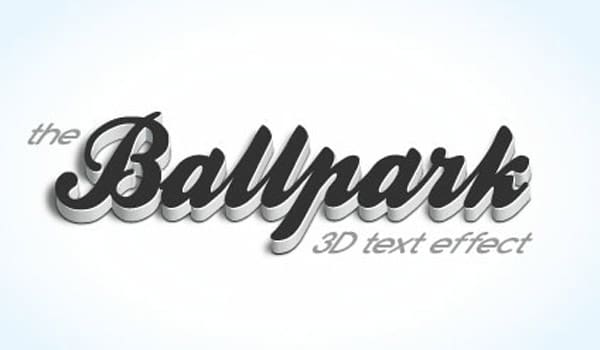
In this Photoshop tutorial, you’re going to use the 3D rendering power of Adobe Illustrator to create a cool little 3D text effect. This is an easy step by step tutorial full of explanatory screenshots which will improve your designing skills. This tutorial also comes with the PSD file and additional resources such as the font used and an alternative tutorial if you want to try out other ways of transforming text.
Stunning 3D Text

In this Photoshop tutorial, you are going to go over different digital image editing techniques in order to create a beautiful grungy and grainy composition that has 3D text as its centerpiece. At the end, you will be able to make a perfect 3D text that has a retro look and works well in all sorts of projects.
Add a 3D Text to a Real Photo | Photoshop CC
This is yet another video tutorial which will teach you how to make and add a 3D text to a real photo, following some easy steps. You’ll have it done in 2 minutes, or who knows, maybe even less. You’ll learn how to add reflections, lights and shadows and materials to achieve an eye-catching awesome design. Another thing you’ll learn is making your 3D text match the perspective of your photo using a simple filter. At the end of this tutorial, you’ll be surprised of how fast you achieved the result. The same techniques can be applied in other designs, making this tutorial quite a helpful one in improving one’s skills.
Photoshop Tutorials – How to make 3D text
Are you up for another helpful tutorial which will boost your future designs? Then you have come to the right place. This tutorial will teach you how to make a 3D text. This example, as well as previous and following tutorials, show a great interest in small details such as lights and shadow, the background and its depth. All these will improve your designing skills. Feel free to have a look at this tutorial to see if you feel the same!
Dark Grunge 3D Text
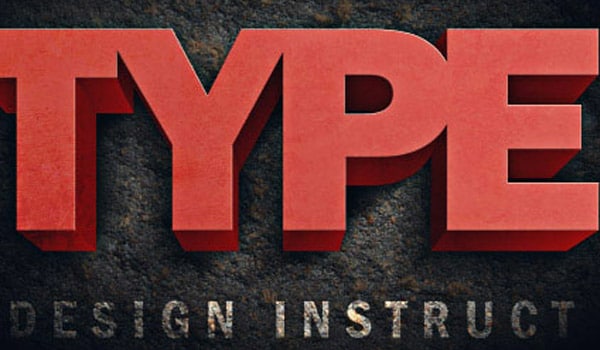
In this Photoshop tutorial, you are going to learn how to create some 3D text using only Photoshop. You are going to use consistent lighting, layer styles to create shadows for our type, Photoshop filters, and more.
Photoshop Tutorials – Paper Cutout Text Effect
This paper cut out text effect can be exactly what your project needed to look awesome. In this tutorial, you’ll learn how to master this process. You do not have to be a beginner or an expert to learn how to make this effect, everything is explained as easy as possible o you have your paper text in no-time!
How to Make 3D Text | Photoshop CS6 Tutorial
This tutorial will also come in handy when designing your project. The result is classy and elegant and can work really well in for business, entertainment or another creative purpose. Feel free to have a look at this tutorial if you’re looking to improve your skills and give your project a boost of creativity.
Retro Postcard with 3D Text

In this graphic design tutorial, you are going to take a popular retro style of having text with different images within each letter and recreate it. You will use Illustrator and Photoshop in concert to come up with an awesome retro postcard.
How to Make 3D Text – Photoshop CC Tutorial
The results this tutorial will bring are out of this world! It will teach you how to make a modern and elegant design that focuses on lights and shadows to give your text a 3d look. It can work wonders in logos, but not only.
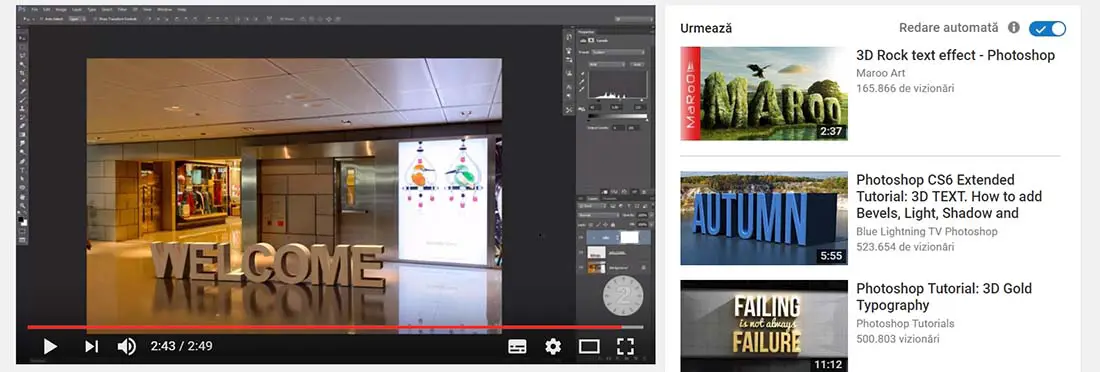
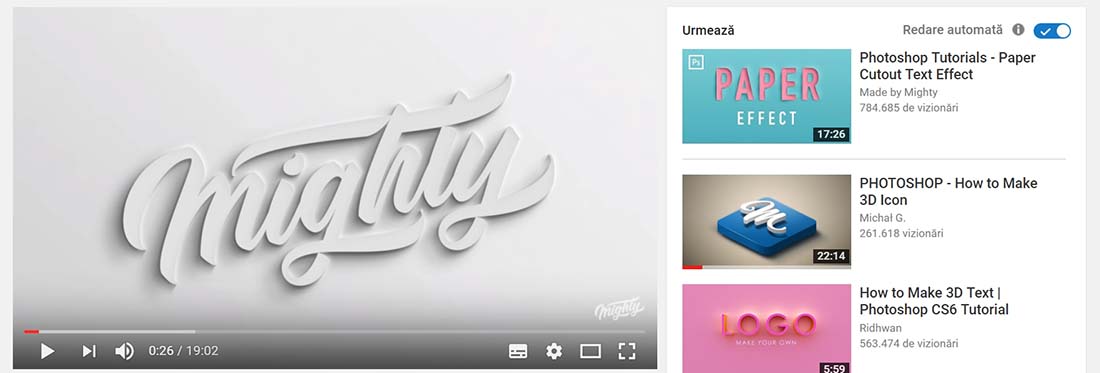
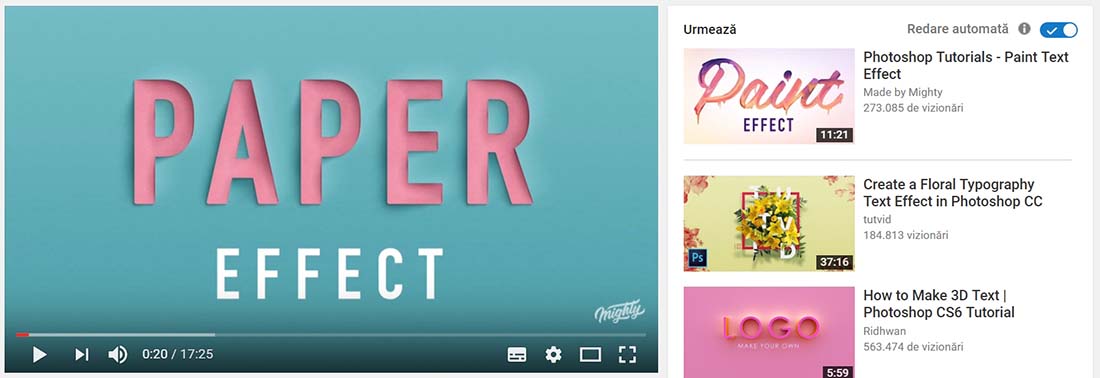
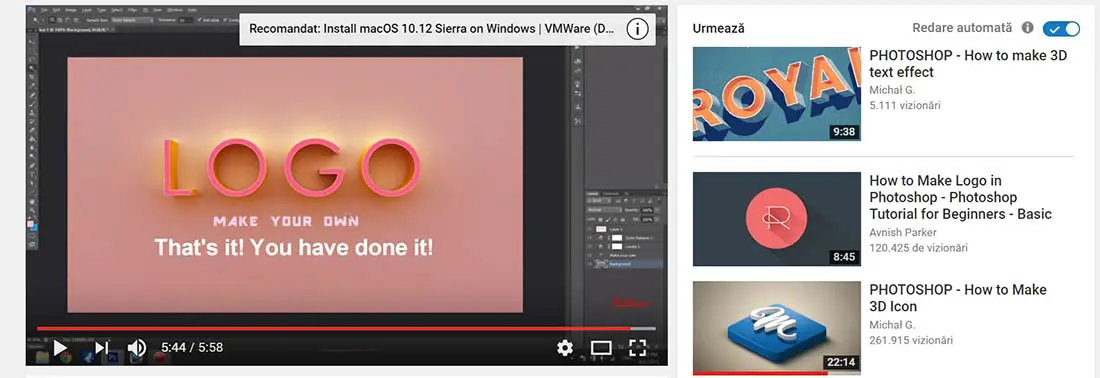
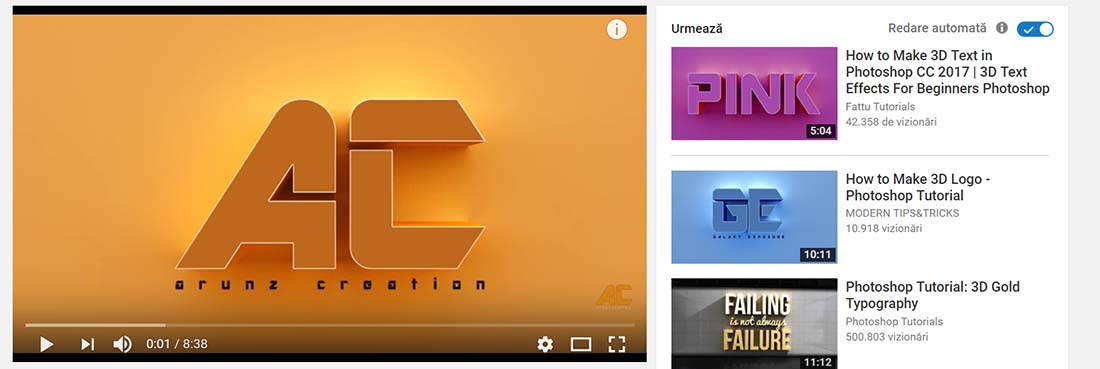

A remarkable 3D photoshop tutorial looking nice and interesting.
NICE Work!