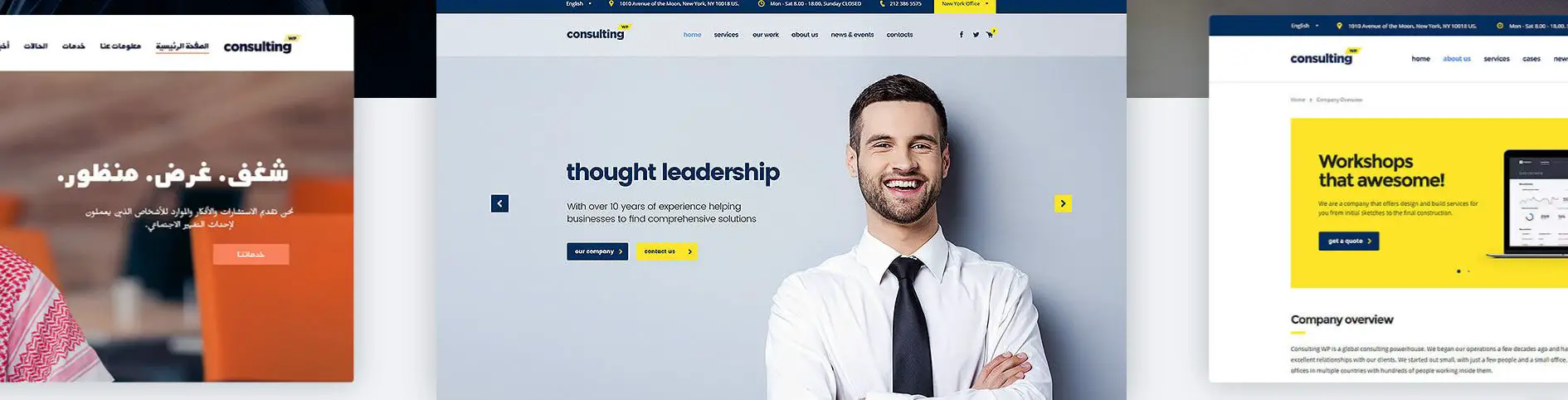Today, we’ll review Consulting WP – a WordPress theme created by StylemixThemes. Consulting WP is a premium finance, consulting and broker WordPress theme, tailored to the exact needs of consultancy businesses.
We’ll go through all of its features and do an in-depth analysis of what it has to offer.
Best features
What are the best features of this WordPress theme? Here are some of the pros of choosing this theme as a base for your future client’s consulting/business website.
- Multi-Location on Google Map. You can add your locations both on the website and with Google Maps!
- Three Portfolio Layout Templates. Add portfolio items with photos, videos, and descriptions.
- Make An Appointment Plugin. This lets customers book your services directly on the website.
- The multitude of pre-made templates which can be imported with just a couple of clicks.
- Visual Composer. The user-friendly drag and drop page builder makes it extremely easy to build any kind of page, without any coding knowledge.
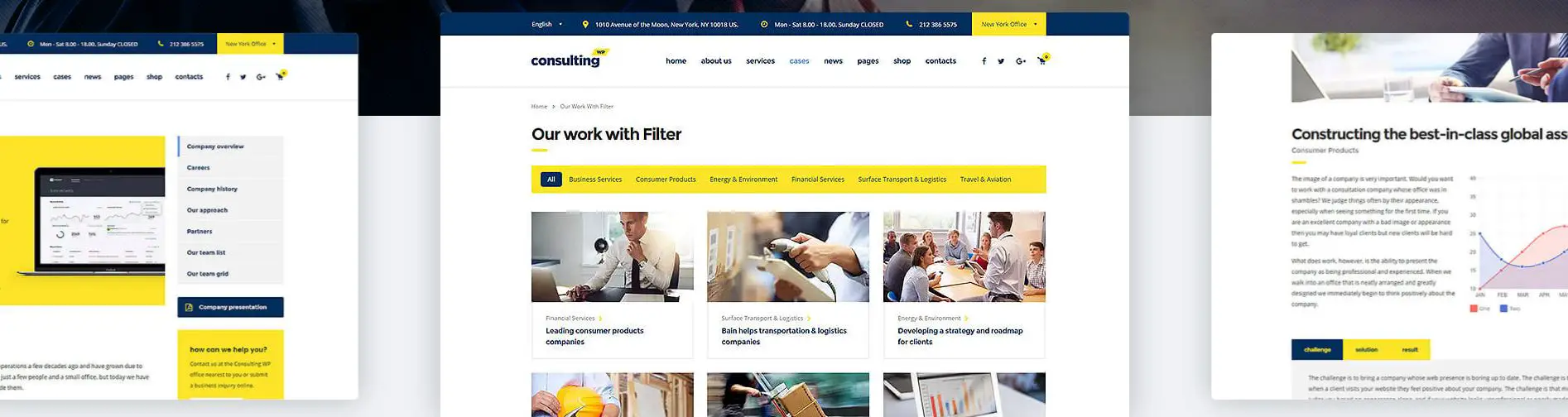
- Real-time WP Customizer. You can change the look and feel of your website using the live preview of the WP Customizer.
- Slider Revolution. The popular slider building plugin comes integrated into the package!
- Built with SASS. This means the coding is stable and lightweight.
- Sidebar and Widget customization. Easily create as many sidebars as you want!
- RTL support & 8 Ready Translations. Easy translation to any language and 100% WPML compatible.
- Demo Content Included and One-click Import. One click and you have a site design just like the one you see in the demo.
- 24 Hour Turnaround Support.
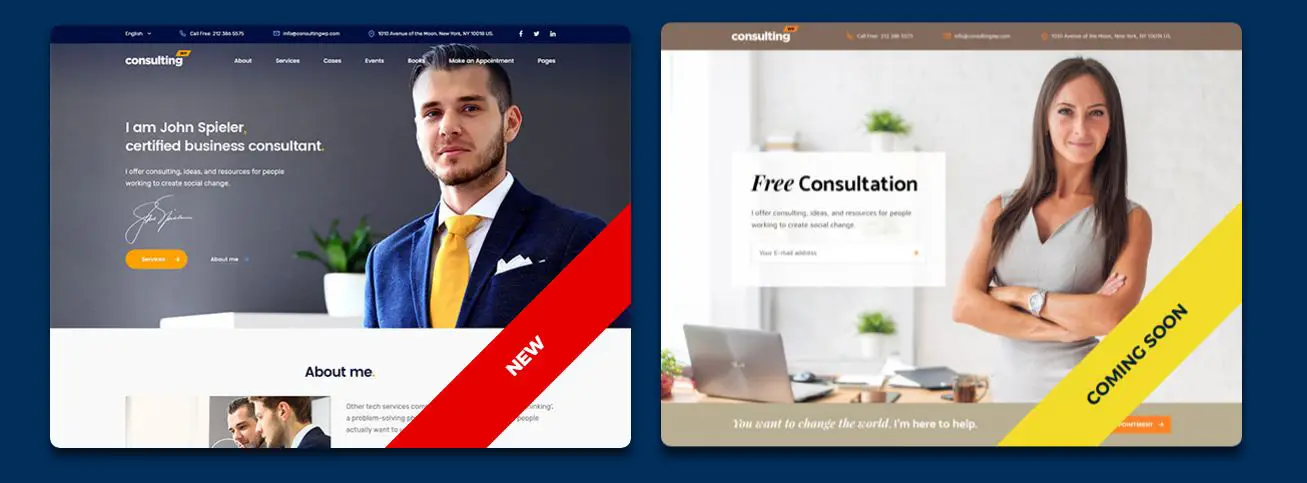
Other, more specific key features:
- 19 Custom Layouts
- 8 Language files included: English, German, French, Italian, Portuguese, Spanish, Russian, Persian/Arabic
- 3 Service Page templates
- 2 Case Study templates
- 2 Blog & News layout templates
- 2 Team Page templates
- Cross-Browser Compatibility: FireFox, Safari, Chrome, IE10+
- Parallax and Video Background
- 700+ Google Fonts
Templates
This theme comes with so many pre-made demo templates you can choose from! Installing them is easy. After adding your theme’s license, all you have to do is choose and install the demo content under Consulting -> Demo Import. Check out the installation demo video below.
Keep in mind that most of the images will be replaced with a placeholder image because of licensing. Also, the demo templates don’t include WP options and widgets, but you can easily create them yourself.
Check them out in the photos below.
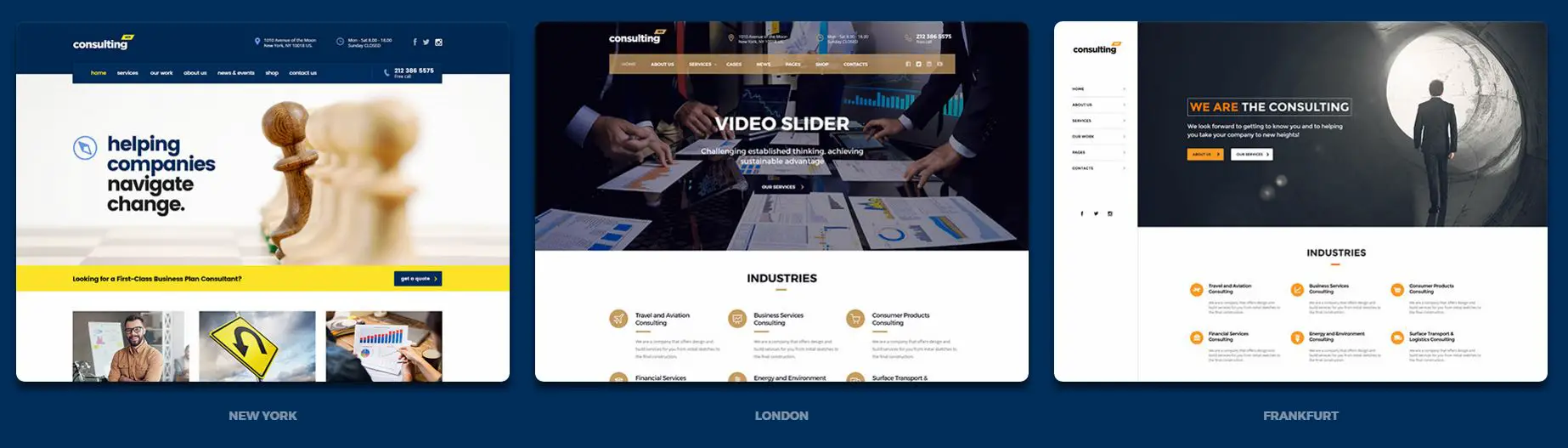
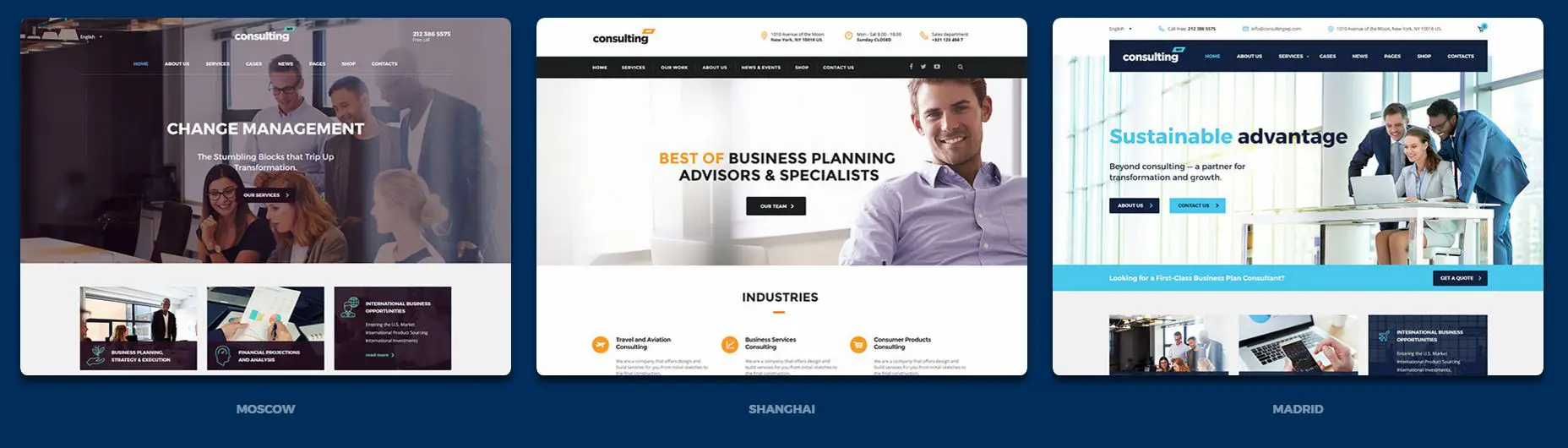
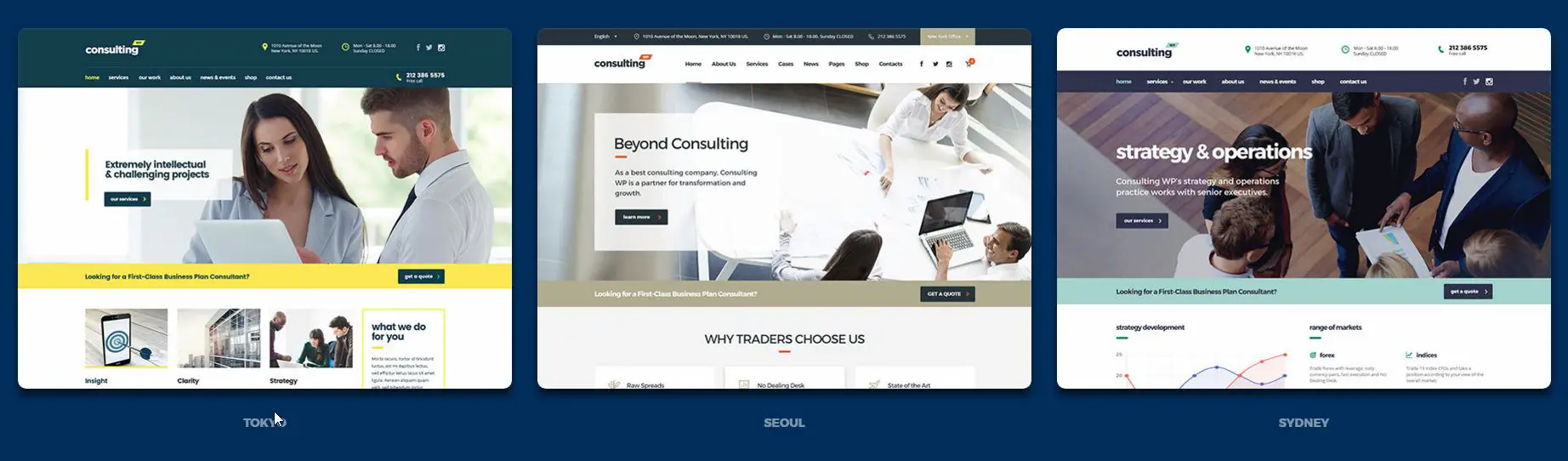
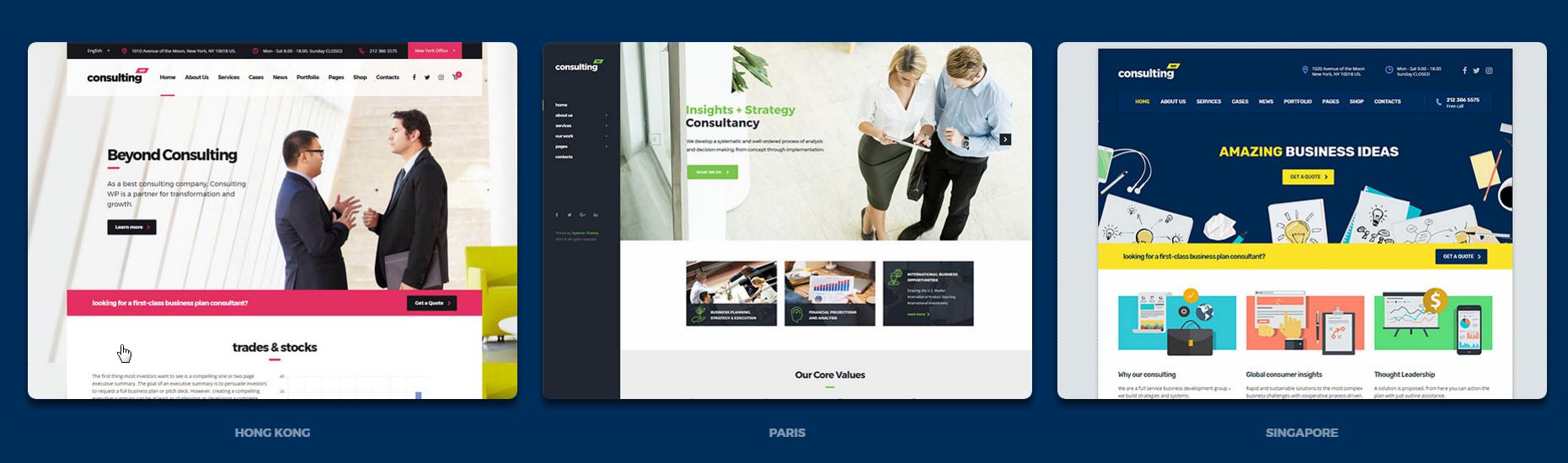

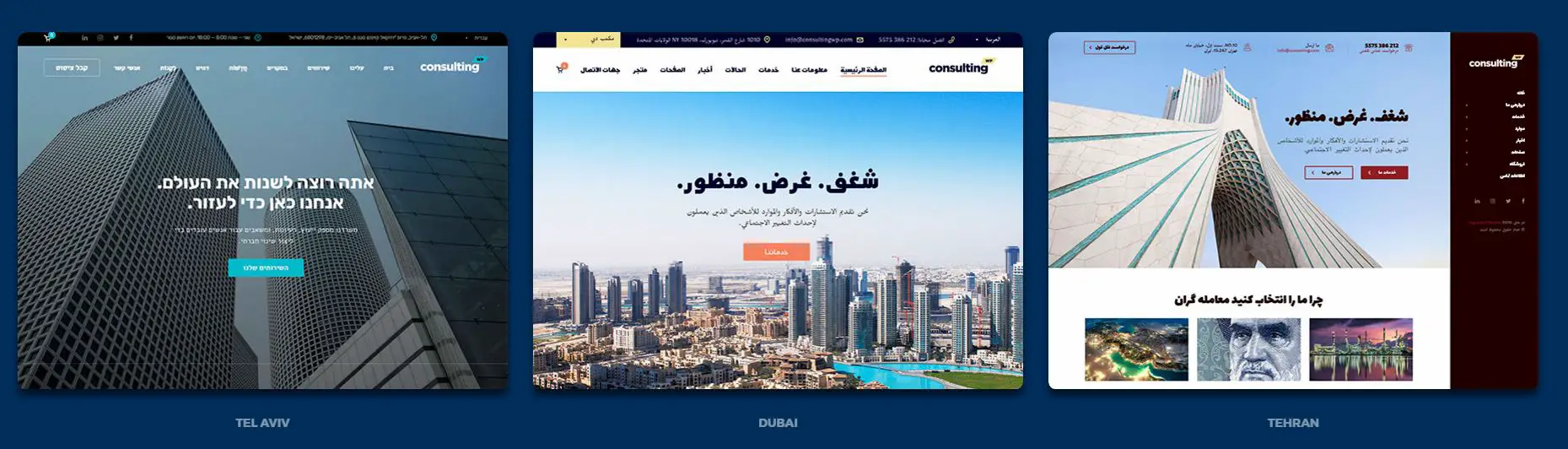
Theme customization
WordPress Customizer allows you to set up the general styling of the website visually. You can edit stuff such as site settings, fonts, header options, and more.
From Site Settings you can change your website’s title, tagline, logo and favicon. You can then select the static Front Page and the Blog Page.
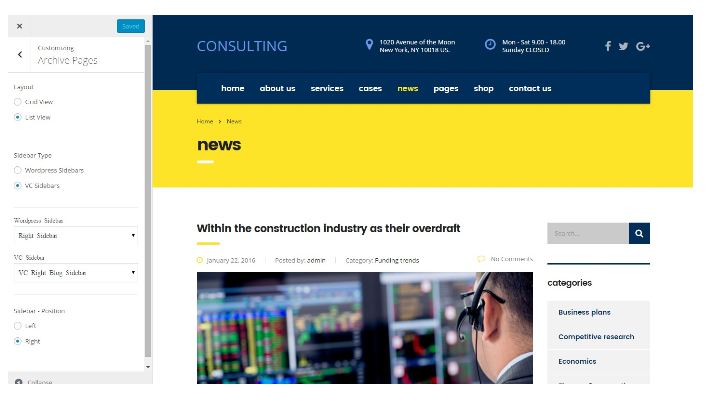
Customize the theme’s style from the Style & Settings tab. Choose from different color skins and layout options. You can select one of the 7 basic color schemes or set your custom colors, switch from Boxed to Fullwidth layout and show/hide the frontend customizer.
Edit the header and top bar as well. You can opt for normal menus or choose a sticky menu, enable or disable the search form, and add social icons.
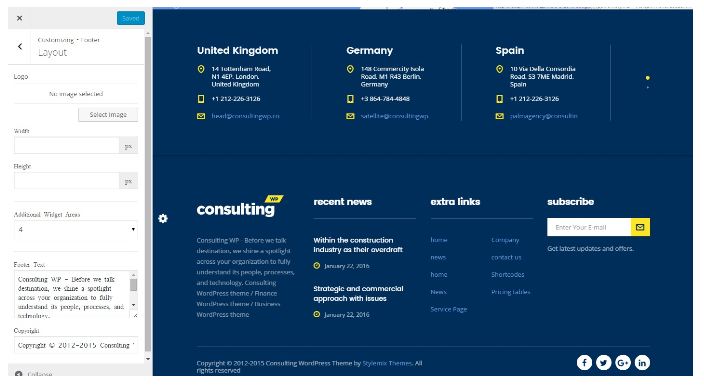
The Footer area is also highly customizable. This will be the same on all the pages and you can add as many widgets as you want. Here you can set up the footer logo and its dimensions, the count of additional widget areas, footer text, and copyright.
Adding custom icons and choosing from hundreds of free Google Fonts is also possible, with just a couple of clicks. Apart from Theme and Visual Composer Icons you can also include your own icons in your site.
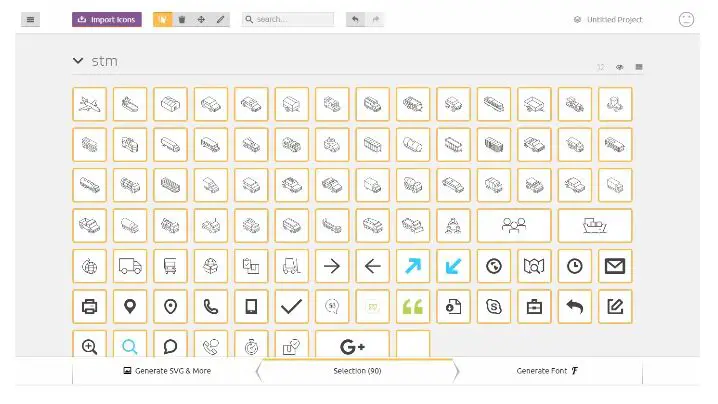
Special pages
This theme comes with a bunch of fully customizable pages, from the popular ones such as Blog and Shop, to some special pages such as Services, Testimonials, Works, Vacancies, and Staff page.
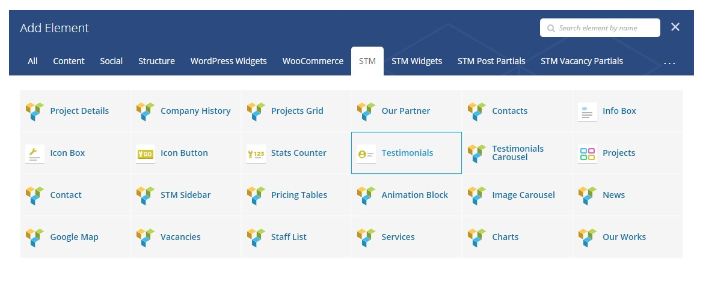
The Services page comes with a custom post type to describe a service the company offers. The Testimonials page can be done just by inserting a VC element and also comes with a specific custom post. Works are created as a custom post type with Categories that can be ordered as needed, while vacancies and staff pages also use custom post types with a bunch of new customization options, as seen in the photos below.
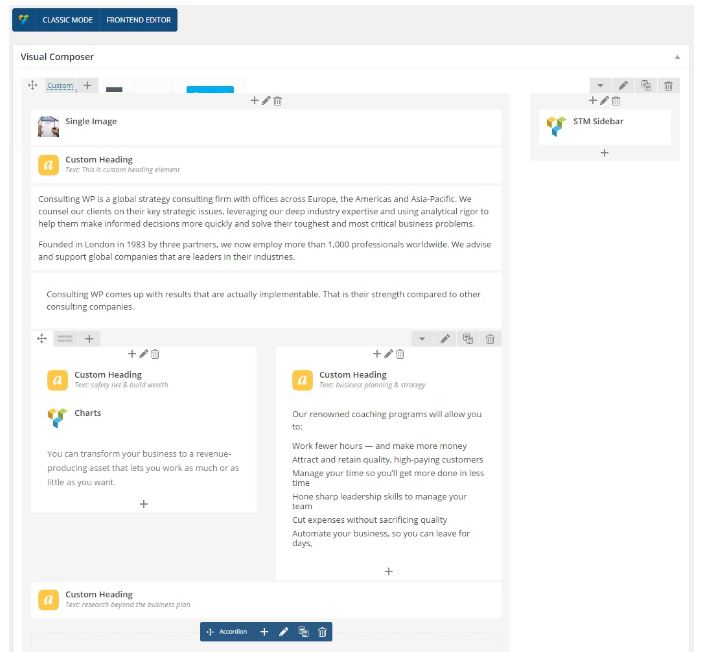
Conclusion
With Consulting WP you can easily create a modern website for any consulting/finance -related businesses. Customization is extremely easy, as it comes with a drag & drop page builder and some other useful plugins.
This theme was created based on in-depth research into the field of business, finance and consulting, so if you have a client who sells consulting services and you don’t want to waste time using a framework for building the website, this theme is perfect, as it offers everything a consulting business needs.
You can get this theme here.