If you are a web designer, then you can understand the frustration of not having enough space to back up your files. With a microcosm of different digital and external file storage options, which is the right one for you? The most notorious of all file backups is probably an external hard drive, but with all the bulk, is there a better option? Many web designers may think so, with access to unlimited storage on cloud backups such as Dropbox. Today, we will discover 7 reasons why file backups are a web designer’s best friend.
Cloud File Storage Makes Everything Easier
We now have the option to save and backup as many files as we please. A great example of this is Dropbox, a website that allows you to choose from plans ranging from a free basic membership with limited storage, to an advanced option that allows you to save an unlimited amount of storage. Along with these features, Dropbox offers offline access, so you don’t need to be connected to the internet to backup your web design or content, the option to share your files securely, and even features a remote device wipe, just in case your computer is ever lost or stolen. With technology like this, it’s a wonder why anyone still uses external hard drives or USB’s.
Save Your Designs
As a web designer, you have a lot of important information that is kept on file for your clients. Most of the time, they will rely on you to get information that they lost. It will be your job to have everything on file and ready to send to your client, which in turn will make it known that you are a professional and responsible web designer, leaving you with a happy client. This can lead to new opportunities in your career if that client refers you, or returns to you looking for consistent work.

If you use a cloud file back up system such as Dropbox as mentioned above, you will get the option to easily and efficiently send your content, designs, and other important files to your clients with ease and security. You now have your backed up files, and a secure way to share your work with your clients!

Assurance That You Won’t Lose Your Content
Whether it’s from your computer suddenly dying on you, tragically shattering on the floor, or any other scenario that includes your laptop being damaged, stolen, or having its information compromised, having a file backup is going to save you from any unnecessary stress and having to replenish lost content or design on your website. By having a file backup as a web designer, or any other profession, even if it’s just family photos, it’s always a good idea to save them somewhere that will allow you to have peace of mind about your most important files.
Beware of Hackers
Although there isn’t a huge chance of you getting your website hacked, the amount of hackers moving into cyberspace in recent years is alarming. Make sure that you take care to back up your files in order to make sure that these hackers don’t take anything from you, because you have all the files in a place where they are safe, whether it’s a cloud storage, or an external drive. Usually, external drives are costly and only offer a limited amount of space, whereas cloud storage services allow you to store as many files as you want, making for an easy and stress-free experience.
Humans Make Mistakes
We are not machines, and so we are not expected to be perfect. Of course, there will be times when a person may accidentally delete the wrong file, open a link that has a virus, thus wiping all files from the computer, etc. This is why it’s so important, especially for web designers, whom have extensive designs that took hours to render and create, that can all be gone in an instant. By saving to a USB, external drive, or cloud storage like Dropbox, this can be prevented, saving people several hours of work, as well as money in the long run.
Competition From Other Web Designers
With all the advantages that file backups can offer a web designer, we now know that without file backups, you are subject to a plethora of disadvantages, leaving your competition to have the upper hand. This can mean that if your website is ever taken down for any number of reasons, such as failure to pay for the domain, a swipe of content and data by a hacker, or you simply want to revamp your web design, the longer your website is down, the more of an advantage your competition has. Besides this, as mentioned before, if your competition is better at working with and having good communication with their clients, and can offer file back ups at the turn of a dime, then you are subject to losing clients, along with your files and designs that you never backed up. This is why file backups are a web designer’s best friend!

Let us know if you have any opinions about why you think file backups can be crucial to a web designer’s career! Leave us a comment and explain why.
This is a sponsored post for Dropbox. All opinions are my own.
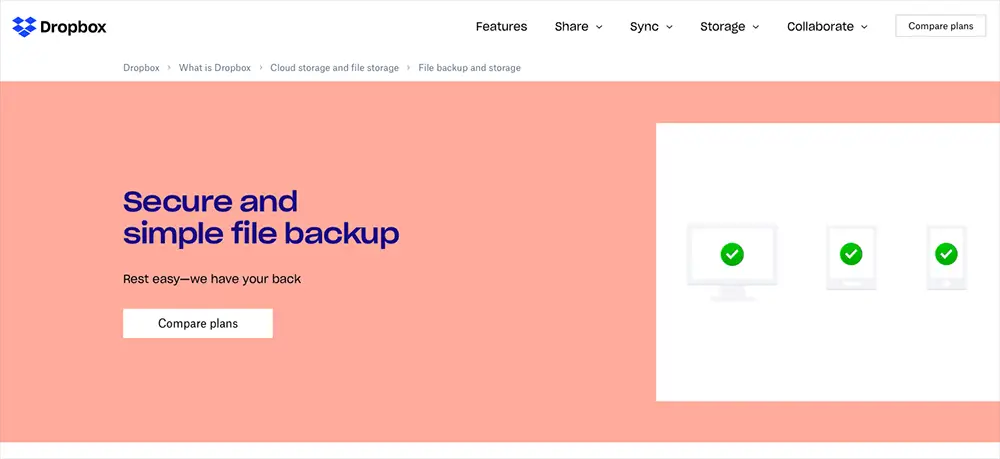




Normally I live this site’s articles, but not this one. It would have been good if you had researched this topic prior to writing an article about it. You only mentioned Dropbox, but there are several other cloud storage solutions you could have mentioned in addition to it. You could have provided a few price comparisons for different amounts of storage. You are mistaken in that it’s not unlimited per se, but rather, by how much one is willing to pay, usually through a SAS subscription. Furthermore, you’re so focused on SEO, that you keep repeating and saying the same things in a few different ways just to get your word count and number of keyword use up for the sake of SEO, yet you don’t realize it sounds repetitive, redudant, and at times, using poor grammar. It would be more constructive to try to focus more on the content rather than on playing for the web browser crawlers? It would be a lot more engaging, and instructive.
Thanks for the constructive criticism, Karina!