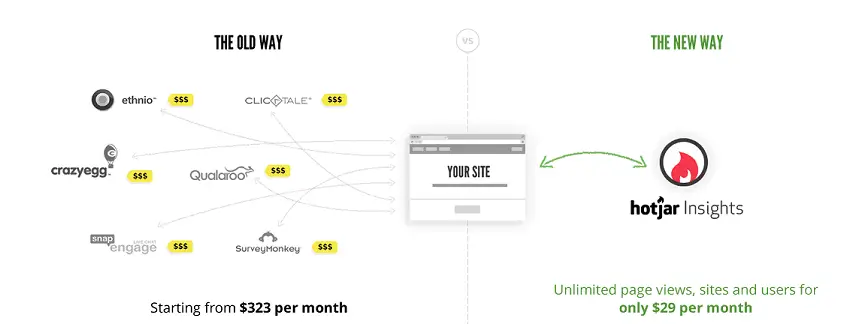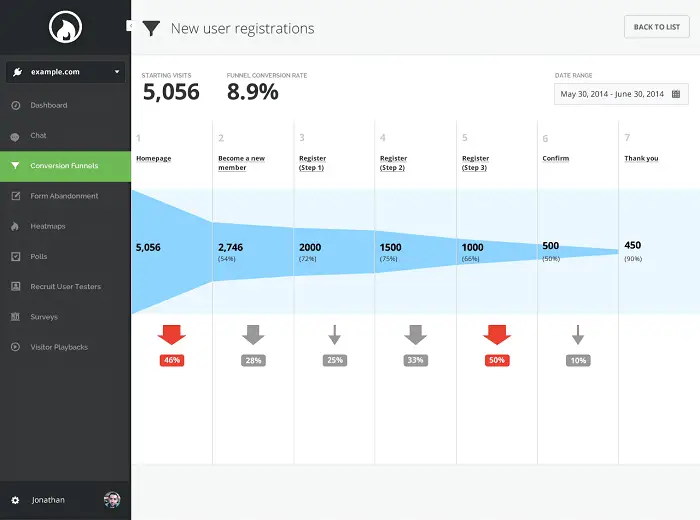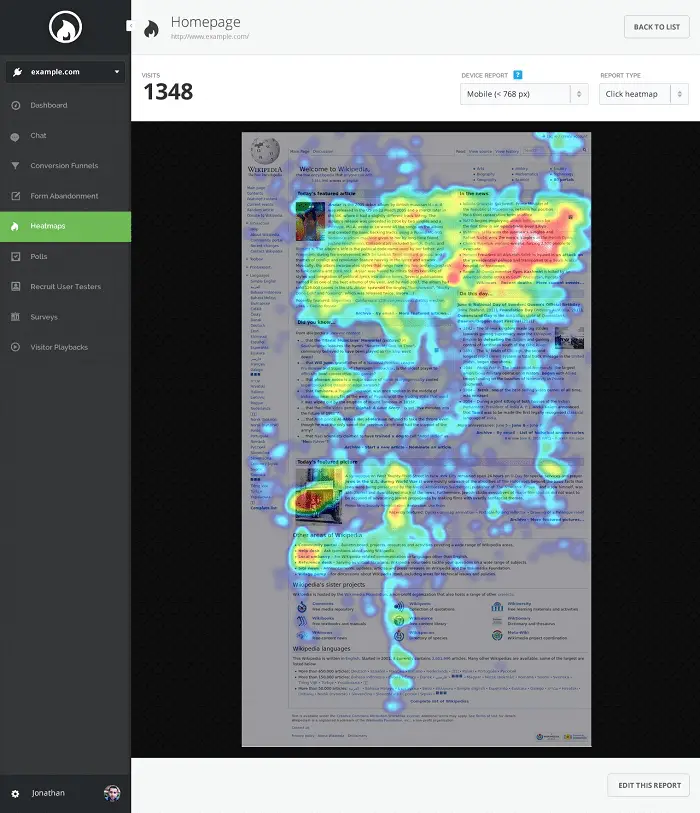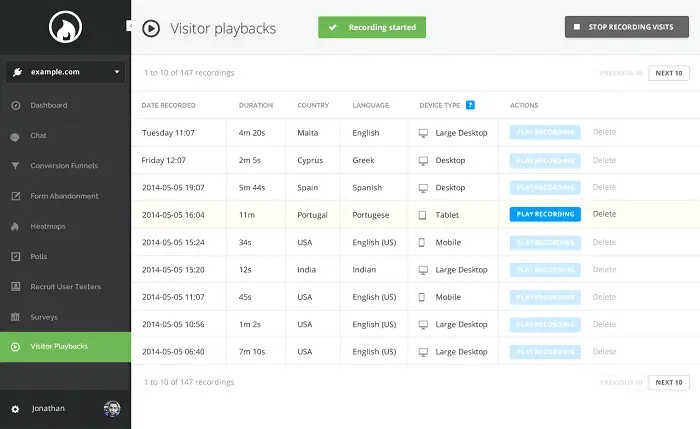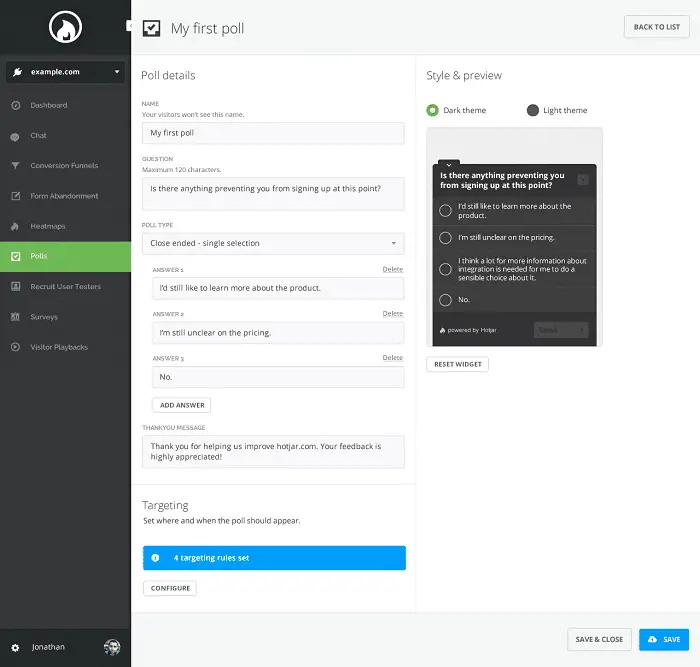Today we are reviewing an innovative new service called Hotjar. What exactly is Hotjar you may ask?
Hotjar Overview
If I were to sum up what Hotjar is in one sentence, it would be that it’s an invaluable tool that provides unlimited insights for your web and mobile sites. Knowing how your visitors are using your site and what they do on it helps you turn abandoned visitors into customers. It also helps you keep visitors on your site longer and direct the traffic to the pages that make you the most money.
What Hotjar can do for you
Check out some of the screenshots of Hotjar below.
In the above screen shot you can see conversion funnels. This allows you to see which of your pages have the highest exit rate – in other words, from which pages the visitors are leaving your site.
In the above screen shot you can see heat maps. Heatmaps are one of the most important tool you need to use to track your visitors. With heatmaps you are able to see what your visitors click on it, where they scroll and how they behave on your website.
In the above screen shot you can see that you actually have visitor recordings. These recordings show you exactly how the visitors behave on your site, where they click and scroll.
In the above screen shot you can see that Hotjar allows you to create visitor polls. With polls you are able to ask custom questions for those visitors that don’t convert to help you better understand your website’s usability issues and how to fix them.
There are many other things you can with Hotjar, such as opening a proactive chat with visitors, recruit user testers, create user polls and much more.
How you can use Hotjar:
Here are just a few ways you can use Hotjar:
- Compare taps and clicks before & after tweaks.
- Change page copy to reflect visitor objections.
- Translate common chat questions into FAQs.
- Give your clients or boss proof of what works or not.
- Challenge internal misconceptions & ‘best practices’.
- Overhaul forms to generate more leads.
- Impress your clients or colleagues with visual insights.
- Restructure layout based on visitors’ objections.
- Test what content works best above ‘the fold’.
- Understand why test pages do not beat the control.
- Discover how visitors react to longer or shorter pages.
- Improve navigation.
- Align page copy to the same words used by your visitors.
- Learn what content to move higher or lower on the page.
- Uncover distracting elements that should be removed.
- Discover ‘false bottoms’ in your pages.
- Know whether your CTAs are attracting attention.
- Identify confusing elements and copy.
- Filter our noise from unqualified user tests.
- Speak directly to visitors before they leave the page.
So what are you waiting for? Check out Hotjar today!