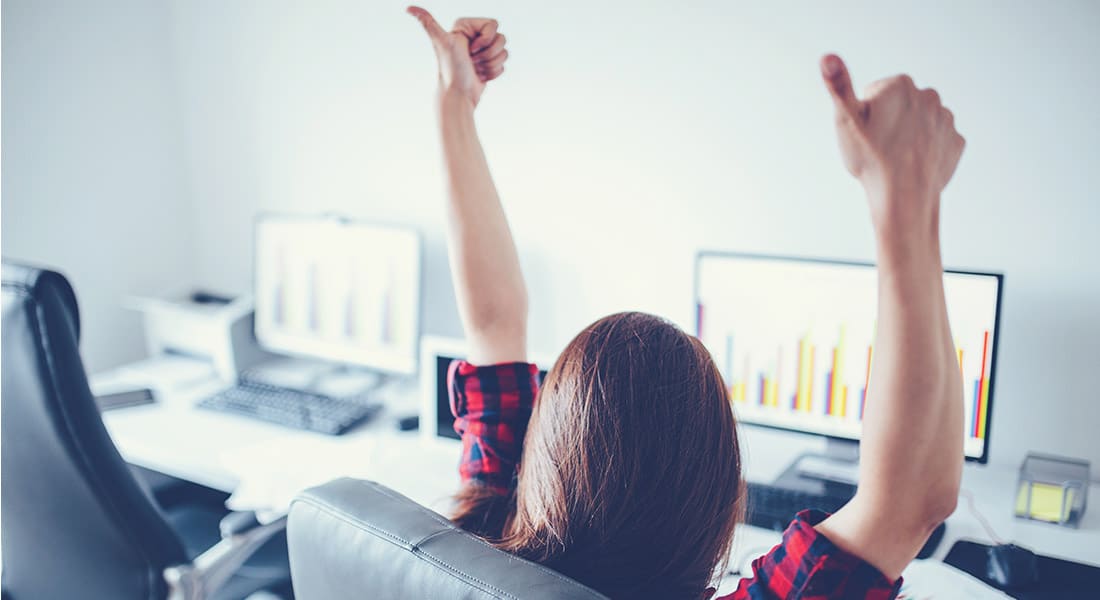If you own a business of any kind, you need a web presence. Your website might be the first impression a person has of your business. You want the experience to be a good one. There are a lot of ways to go about having a beautifully designed, user-friendly site. It is easy to become overwhelmed and quit or be satisfied with a sub-par site. Take the time to learn a little about website design. There are some tips and tricks that can help you create a website you are proud of.
Web Designer Versus Website Builder
There are two ways to go about building a website. You can hire a designer or use a website builder. Designers are not cheap. Certain platforms offer builder programs for a small fee or sometimes even free. There are pros and cons to either option.
If your business doesn’t have much revenue, you might benefit more from an affordable website builder. If you are a medium to large company, it might be worth investing in a professional instead of wasting time and resources on building your own.
A website builder is a tool that allows you to select from pre-made templates instead of needing design and coding knowledge. It allows anyone to quickly and affordable setup a website that looks decent. A professional designer can bring a lot more to the table but at a price. A good web designer can deliver a tailored design. They can create unique and interesting designs that set you apart. This might help your business get noticed.
If you are a new business or solopreneur, a website builder might be all you need. It is also great for hobbyists and bloggers. If you have a bigger business though, the opportunity-costs weigh in favor of hiring a designer. It might also be worth the investment if you are in a highly competitive industry that generates most of its business online.
Building a Website
If you are money strapped, you need to know how to use the tools available to you the best you can. For many, building a website is a bit of a mystery. Technology has advanced a lot in the last couple of years. If you own a business, you cannot afford to go another day without a website. It is time you learned to build one on your own. Here are six easy steps to get you going.
- Choose a website builder.
- Select a domain name. This is your website’s address. Make it something that makes sense for your particular business and brand.
- Choose a template.
- Customize your design within your chosen template. Most site builders use a drag and drop feature that is pretty easy to master.
- Preview and test your site. This is an important step. Look at your test from several different browsers and on several different devices. Have other people visit your site and give you feedback.
- Publish your site. Always keep an eye on your creation. Listen to customer feedback for ways you can improve their experience.
Before you start building, you want to make sure your site looks professional. Don’t use free stock photos. Hire someone or pay for photos that match your brand and don’t look like everyone else’s. You don’t want to have the same exact photos as one of your competitors. Invest in a professional looking logo. Your logo represents your company. You want it to make a statement.
Make sure you have a business email. It is important that your contact information is easy to find on your site. Don’t force visitors to have to hunt down your address, phone number, business hours, or email address. This is information you want them to have.
Design Tips for Non-Designers
Using a website builder greatly simplifies your need for design acumen. Follow a few tips can help set your site apart, though.
- Limit typefaces to two or three. If you get carried away with fonts, your visitors will find your content hard to read. Don’t scare them away. Keep things simple.
- Use scale for emphasis. Scale is a great way to bring attention to certain text, pictures, or other important facets. It makes your design more dynamic while giving it a purpose. It gives your graphics features visual order and guides visitors through your site.
- Space things out. You don’t want too much white space, but your content should not be crowded. It is better to have a little too much dead space than for your content to look jumbled. Avoid overcrowding shaped, images, or text. You can even use letter spacing to help fill unneeded dead space. It is important that everything remains readable no matter what design techniques you use.
- Be creative with colors. Colors are a great way to create harmony. You want one to three primary colors with added one to three secondary colors. Secondary colors should contrast and complement each other. Using different tones of the same color is a great way to preserve consistency while adding some intrigue. Smaller, finer typefaces might benefit from a distinct color that sets them off from their background.
- Everything should be clear and crisp. It doesn’t matter how cool or attractive a design element looks if your visitors can’t read the writing. You want your text to be clear and easy to read. One way to accomplish this is by adjusting the background color so the text is offset.
- Keep things simple. This is probably the most important tip. Don’t overdo things. Some of the best designs are the simplest. Every element should have a purpose. Keep fonts, shapes, colors, and frames to a minimum.
- Take a break. Recharge your creative juices. Staring at your computer screen for hours on end is sure to wear you out. Taking the time to step away will help you see what is working and what is not.
It is imperative that every business has an online presence. You can create your own website or hire a professional. If you set out on your own, keep things simple and elegant. You want your visitors to have a good experience.