I’ve recently had a chance to use a tool called PowerMockup and want to let you all know about it.
What is PowerMockup? It’s an add-on for Microsoft PowerPoint, which helps you sketch mock-ups for websites and applications. It makes prototyping new designs extremely easy – a matter of a few clicks. The major advantage of using PowerPoint as a mock-up tool is that most people have it and know how to use it. PowerPoint provides a common design environment that bridges the gap between business users and developers. PowerMockup capitalizes on PowerPoint’s powerful features, and includes:
- 77 fully editable user interface elements
- 82 wireframe icons
- Easy access via a separate ribbon tab
- Compatibility with PowerPoint 2007 and 2010
- Seamless integration into Microsoft Word documents (enables you to edit mockups from within Microsoft Word)
- Vector-based design
- Export to PDF, PNG, EMF and many other formats
- Ability to demonstrate an application’s workflow as a slideshow
- Customization through PowerPoint’s standard diagramming features
- Terrific printing capabilities, zoom, undo/redo, grouping, audio/video support
PowerMockup provides various licensing features such as single, small team and larger team licenses. The team at PowerMockup offers a 30 day money-back guarantee, which really showcases the confidence in their software.
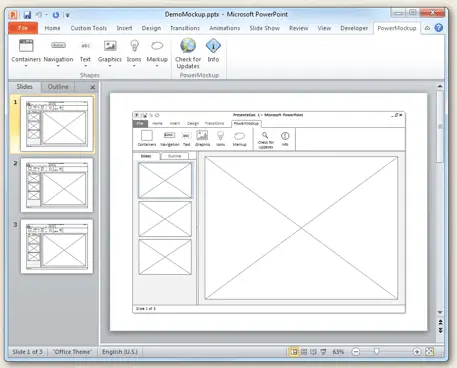

Great tool, Just downloaded the trial version and it;s easy to use.