A slow-loading website can annoy your visitors and drive them away. With more than 30% of websites being accessed from mobile devices, you can safely assume that not all your website visitors will be using a high-speed Internet connection. As a result, a lightweight website that loads quickly and allows visitors to begin interacting with it as soon as possible is best.
It is not always possible to reduce the overall size of the web page without getting rid of vital elements. However, images on the web page can always be optimized through compression to improve website performance. As more and more websites are designed to impress at first glance, they contain a lot of high-resolution images. These images can very quickly make the web pages bulky and decrease loading speed. Optimizing these images will provide your website performance with a quick boost.
Image optimizing plugins are great for compressing images into a smaller file size. They help you decrease overall web page size and enable faster page loading. Page loading speed is also a vital factor in Search Engine Optimization, hence a good image optimization plugin will help not only boost your page SEO, but your overall website SEO.
You can find a wide range of image optimization plugins on WordPress for free. Here are the top 8 plugins for optimizing images in WordPress to help with site performance.
1. Imagify
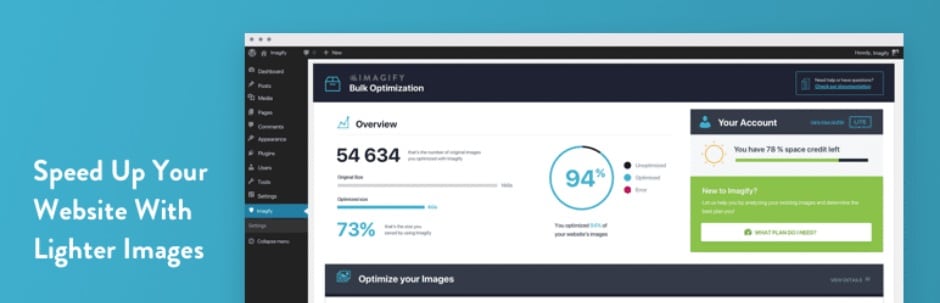
Imagify is a great choice and one of our favorites since we use it here on WebDesignDev. This powerful tool is owned by the popular WordPress caching plugin company, WP Rocket. The plugin generates lighter images without sacrificing the quality to speed up your website. After enabling this tool, all existing images along with thumbnails will be optimized automatically. Imagify’s advanced tools allow you to convert WebP images for free.
This plugin also provides a bulk optimizer to optimize your existing images. This plugin offers three levels of compression: normal, aggressive, and ultra. Normal compression will not alter the image quality while Ultra and Aggressive compression levels will result in loss of quality. Imagify is compatible with NextGen Gallery and WooCommerce.
2. Lazy Load

Lazy Load provides excellent image optimization to improve page load times and the overall experience of your site. With this tool, you don’t have to worry about time-consuming options as this tool does the work automatically.
Lazy Load uses jQuery.sonar to load an image only if it is visible to the viewers. Images are loaded simultaneously one after the other once you scroll through the page. However, one drawback commonly mentioned by the users is the lack of configuration settings.
3. Smush

Smush is one of the most popular free image optimizing tools for enhancing the experience of your website. This tool allows you to resize, compress and optimize with high efficiency and speed. Smush helps you locate specific images that slow down the loading of your site using Incorrect Size Image Detection. If you have too many images on your website, Bulk Smush is a great feature provided by this plugin. Along with some standard features like customized image resizing, multi-site compatibility, and automated optimization, this tool also helps you get rid of unused data without disturbing the image quality.
4. EWWW
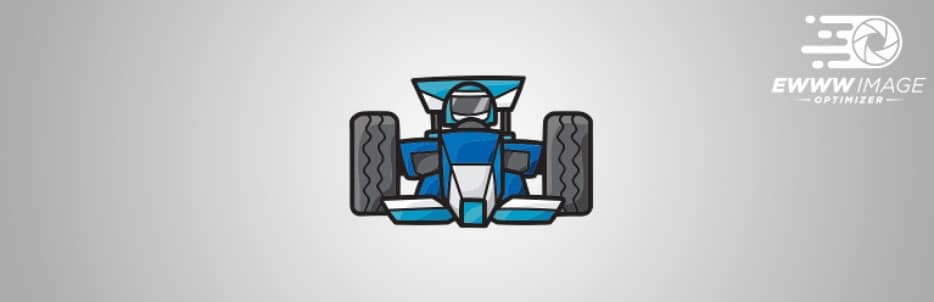
EWWW image optimizer is designed for increasing the speed of your page by optimizing the images. Along with optimizing the newly added images, this tool also allows you to convert already uploaded images to the best file format. EWWW provides pixel-perfect optimization that is visually lossless using industry-leading tools. This tool provides adaptive steering that allows you to convert images to the right file formats for different applications. They use top SSL encryption to provide secure communication. EWWW I.O API is a premium version that offers you WebP image generation so you can stay updated with Google’s next-generation image format.
5. Imsanity
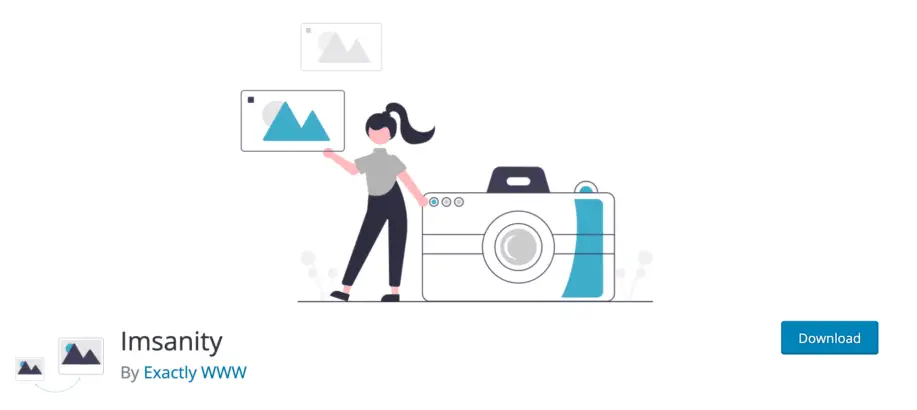
Imsanity enables you to resize large images to a size acceptable by the browser. This tool comes with the configuration setting for height, width, and JPG quality. When a user uploads an image larger than the configured size, Imsanity automatically scales it down and substitutes the original image. This tool also allows you to bulk resize by selectively resizing an existing image to free up disk space. Additionally, you can convert BMP files to JPG, so images are simpler to scale. Imsanity is an excellent choice for blogs that don’t need high-resolution images.
6. Short Pixel

Short Pixel is one of the most popular plugins with more than 100k active installations. It is a lightweight and easy-to-use image optimizer that compresses your existing images and PDF documents within a few minutes. Short Pixel is compatible with any VPS, cloud, or dedicated web hosting. For most common image types like JPG, GIF, PNG, PDF, and WebP, you can choose lossy or lossless image compression. They also offer a very high-quality lossy optimization called glossy JPEG compression specially created for photographers. It works well with HTTPS and HTTP websites and also provides CMYK to RGB conversion.
7. WP Retina 2x

WP Retina 2x creates image files for High-DPI devices and displays them to viewers accordingly. Images are generated automatically with this tool and delivered to your retina devices. This plugin is considered to be unique as no other plugin provides retina images for original size images. WP Retina 2x works well with default settings. However, you can modify settings according to your requirement. This plugin works well with multi-site and multiple types of installations. Upgrading to the Premium version allows you to replace the inline CSS background with an equivalent retina image.
8. Optimus

Optimus allows you to reduce the file size up to 70% depending on the image and its format. The quality of the image is maintained with this compression tool. Optimus is a code-free tool that provides all image previews of the photo. When a user uploads an image file to the media library, the image is sent to the server where the processing is done and sent back in an optimized format. After the completion of the optimization and transferring process, the server removes all the image files to maintain privacy. Optimus comes with two premium options: Optimus HQ and Optimus HQ PRO for personal and professional projects, respectively.
These image optimization plugins will allow you to rescale/resize your images without compromising on quality. Well-developed, fast websites certainly attract more visitors. An appropriate combination of quality content and images can make your website stand out from the crowd. Check out this guide to using images in web design.

